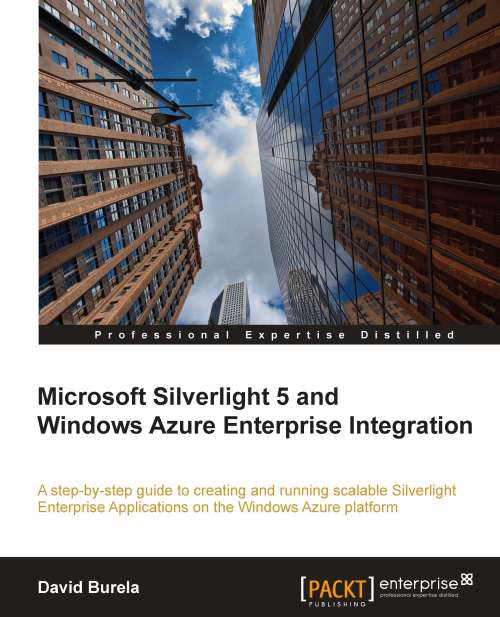The Azure Content Delivery Network (CDN)
An advanced extension to Blob storage services is the Windows Azure Content Delivery Network. Usually, the files stored in the storage are hosted from a single geographical location. If the datacenter is in the US, but the user is living in Australia, there can be a large latency in getting the files to the user. A CDN can help to speed up the delivery of the files to end users by hosting files on "edge nodes" that are physically closer to the user than the original datacenter. The technology is currently employed by Microsoft as a way of distributing Windows updates, as well as the map tiles for Bing maps.
For systems that transfer large files, such as Windows updates, having the data physically closer increases the chance of it being delivered at higher data rates, due to the reduced number of links between the edge node and the Personal Computer (PC) of the user. A highly interactive application, such as Bing maps, can show a noticeable increase...