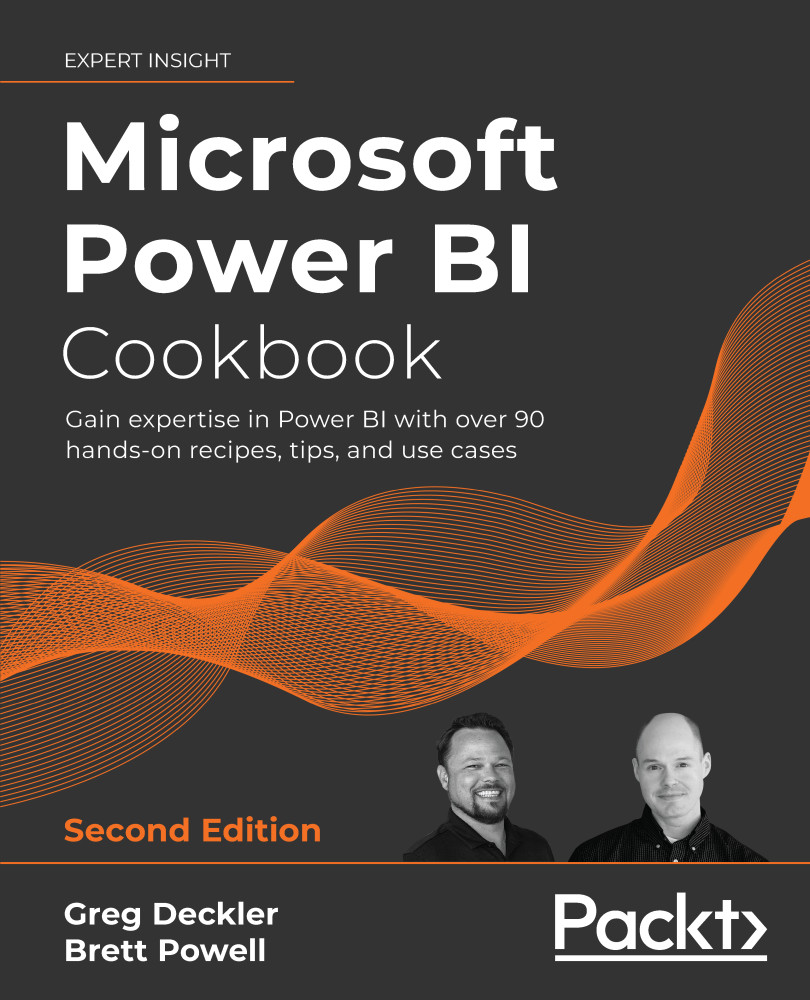Creating Table and Matrix visuals
Table and Matrix visuals are appropriate when visibility of precise, individual values are needed, or when data is viewed at a detailed level, such as in individual transactions. Table visuals in Power BI conform to the classic "list" report format of columns and rows but support powerful cross-highlighting and formatting options, including conditional formatting. Matrix visuals include Table visual features and correspond to the layout and general functionality of pivot tables in Excel: two-dimensional representations of measures with the ability to drill up and down the row and column axes.
In this recipe, the various capabilities of Table and Matrix visualizations are demonstrated, including conditional formatting, drill-down, and cross-highlighting.
Getting ready
To prepare for this recipe, follow these steps:
- Open the
CH4_R6.pbixfile and save the file asCH4_R7.pbix. - Switch to the Scratch page and use Ctrl...