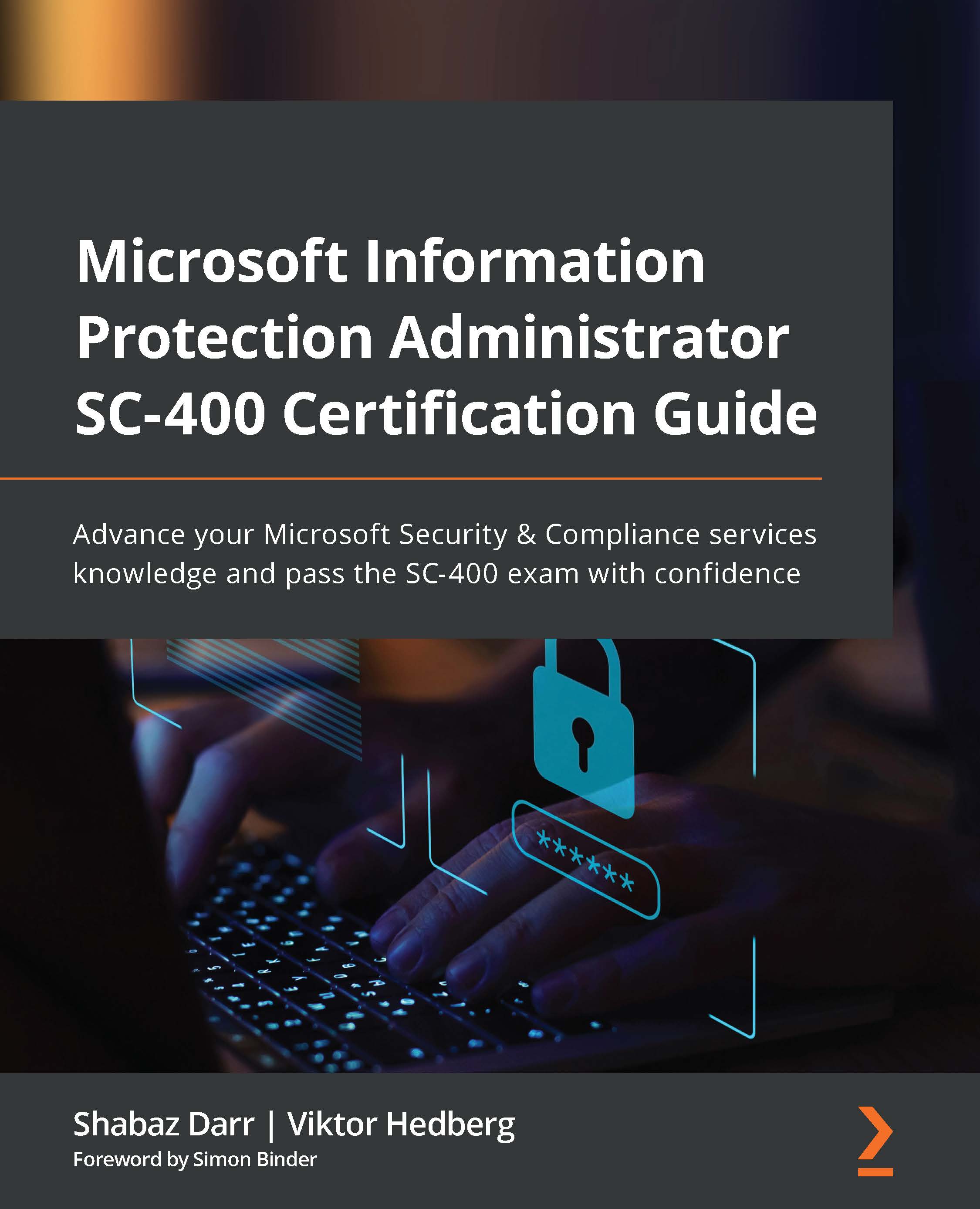Managing permissions for DLP reports
As with all services in Microsoft 365, you need specific permissions to be able to review DLP reports in the compliance center. The following table outlines the required permissions and their purpose:
Table 9.1 – Required permissions
Users within your IT admin team, or members of the compliance team who review DLP reports, require the correct permissions to the compliance center. The default permissions for your admin tenant are that they will have access to this area, therefore they are able to give the relevant team members access to the Microsoft Purview Compliance Portal without granting access to the entire tenant. Follow the next steps to do this:
- In Azure AD, create a group and add the members of your team that are compliance officers to it.
- On the Permissions & roles page, create a role group under Compliance center:
Figure 9.8 – Compliance center permissions...