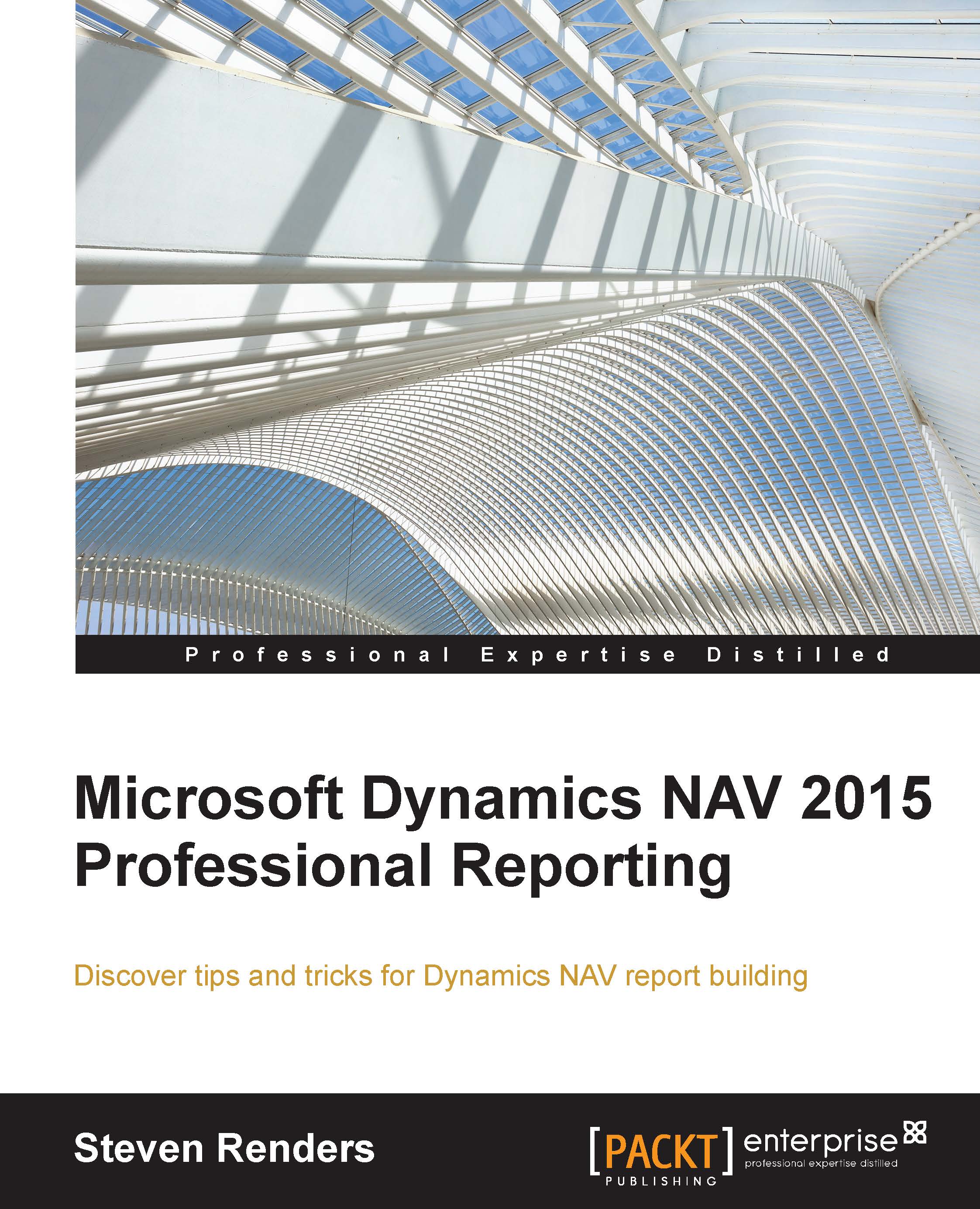Report pagination
Have you ever had the problem that, when you run a report in preview mode, everything looks just fine, but, when you print the report or export it to PDF, there are blank pages in between the pages with information? If you have, then rest assured, this is a typical pagination problem that can be solved by selecting the correct width properties. One of the problems with RDLC reports is that the preview and printed versions might appear different.
First let's see what is exactly causing this blank page effect.
Basically, it's very simple. Whenever the report renderer, which is responsible for printing a report or generating the PDF version, encounters information that does not fit on the current page, it will print it on the next page, even if it's blank information.
When does this happen? It happens when the width of the report body is larger (meaning greater than or equal to) than the width of the report, minus the left and right margins.
The following diagram...