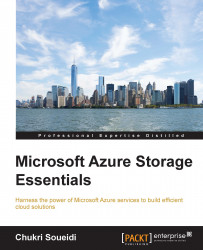Azure Storage Emulator
The Microsoft Azure SDK provides the Storage Emulator, a standalone package that provides a local environment for developers to emulate the Blob, Queue, and Table services on their machines. The storage emulator allows you to test the applications locally without any added cost. It uses a SQL server instance and the local file system on the computer to emulate the services.
The emulator has some limitations; it only allows one fixed pre-defined account and key. It also does not support large numbers of concurrent requests.
Addressing the emulator is slightly different than the Azure Storage, let us see in the following comparison how they differ. For referencing a blob in the Azure service you will use something like the following URL:
https://<your-account-name>.blob.core.windows.net/<your-container>/<your-blob>
For storage emulator referencing, you will replace the namespace of the service with your local machine address and port as shown below:
...