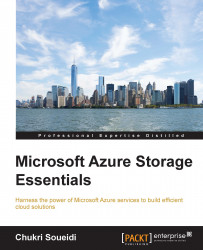Storage services
As mentioned earlier, the service offers different kinds of abstractions that are intended to accommodate different data management and storage needs for applications. For unstructured data, there are Azure blobs; for structured non-relational data you have Azure tables; for reliable messaging between applications you have Azure queues; for standard file shares, there are Azure files.
The Blob storage
Blob storage provides a massively scalable object store in the cloud. This includes objects such as documents, large log files, backups for computers, databases, videos, and so on. Blobs are placed inside containers that can contain many of them, not exceeding 500 TB.
There are two types of blobs: block blobs, which are perfect for storing objects that might be streamed and used by applications like media files and documents. The other type is page blobs, which are optimized to support random writes like virtual hard disk drives.
The Table storage
Tables offer a highly available and scalable option for applications to store semi-structured datasets. They are ideal for apps that require a non-relational, flexible data schema like user, device, or any other type of metadata.
You can store key/attribute entities inside tables; tables are schema-less, meaning that you can store different types of datasets inside the same table, which allows to rapidly adapting to data changes in applications.
A NoSQL cloud store is currently being used by several types of applications that do not require relational databases. Data can be accessed using the standard REST interface and OData protocol for querying.
The Queue storage
Queue storage provides a reliable, low-latency and high-throughput messaging system. You can decouple components to create more flexible apps that are less sensitive to individual component failures by buffering operations into queues. Also, this allows you to handle traffic bursts by saving operations and not dropping them. It allows scheduling of asynchronous tasks such as large data operations or simply sending emails.
The File storage
File storage provides cloud-based file shares allowing legacy applications to make use of the cloud, which provides them with mounted shares. File storage can be used to store data that needs to be accessed by virtual machines, such as configuration and installation files. You can create shares and under them create directories and files, all of which are accessed via a REST API along with the standard file access protocol SMB, which we shall discuss later.