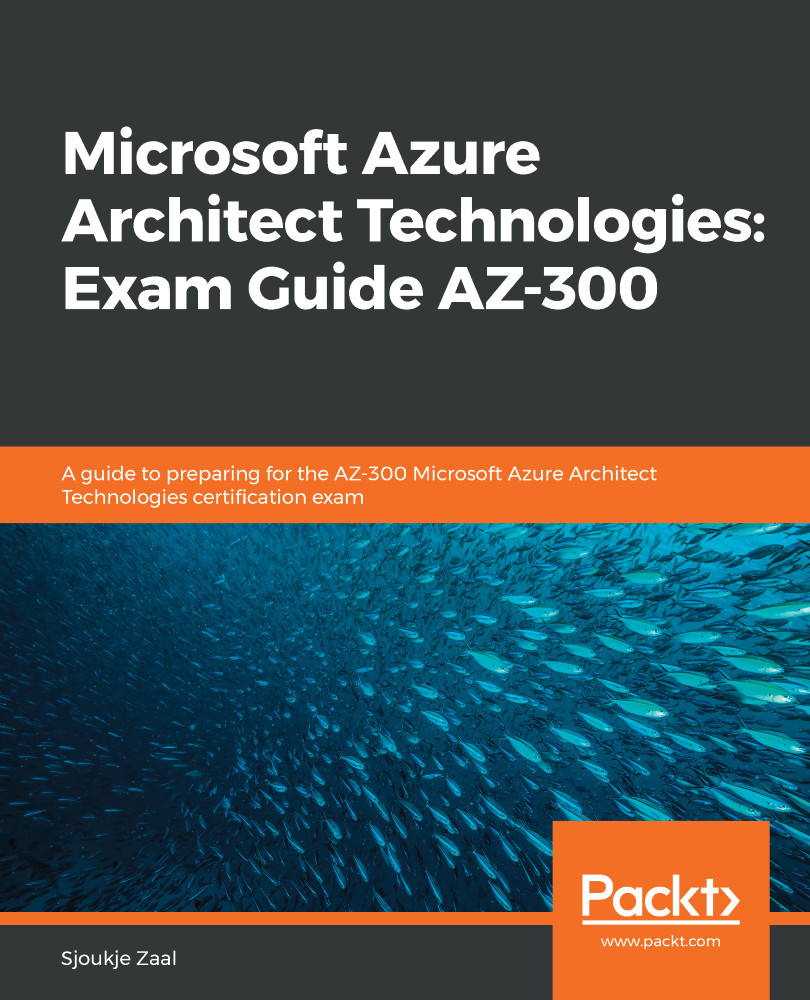Chapter 1, Analyzing Resource Utilization and Consumption, covers how to use Azure Monitor, how to create and analyze metrics and alerts, how to create a baseline for resources, how to configure diagnostic settings on resources, how to view alerts in Log Analytics, and how to utilize Log Search Query functions.
Chapter 2, Creating and Configuring Storage Accounts, covers Azure storage accounts, creating and configuring a storage account, installing and using Azure Storage Explorer, configuring network access to the storage account, generating and managing SAS, and how to implement Azure storage replication.
Chapter 3, Implementing and Managing Virtual Machines, covers virtual machines, availability sets, provisioning VMs, VM scale sets, modifying and deploying ARM templates, and how to configure Azure Disk Encryption for VMs.
Chapter 4, Implementing and Managing Virtual Networking, covers Azure VNet, IP addresses, how to configure subnets and VNets, configuring private and public IP addresses, and user-defined routes.
Chapter 5, Creating Connectivity between Virtual Networks, covers VNet peering, how to create and configure VNet peering, VNet-to-VNet, how to create and configure VNet-to-VNet, verifying virtual network connectivity, and compares VNet peering with VNet-to-VNet.
Chapter 6, Managing Azure Active Directory (Azure AD), covers how to create and manage users and groups, adding and managing guest accounts, performing bulk user updates, configuring self-service password reset, working with Azure AD join, and how to add custom domains.
Chapter 7, Implementing and Managing Hybrid Identities, covers Azure AD Connect, how to install Azure AD Connect, managing Azure AD Connect, and how to manage password sync and password writeback.
Chapter 8, Migrating Servers to Azure, covers Azure Migrate, the different Azure Migrate tools, and migrating on-premises machines to Azure.
Chapter 9, Configuring Serverless Computing, covers how to create and manage objects, managing a logic app resource, Azure Event Grid, and Azure Service Bus.
Chapter 10, Implementing Application Load Balancing, covers Azure Application Gateway, how to configure an application gateway, implementing frontend IP configurations, configuring load balancing rules, managing application load balancing, and Azure Front Door.
Chapter 11, Integrating On-Premises Networks with Azure Virtual Network, covers Azure VPN gateway, how to create and configure an Azure VPN gateway, creating and configuring an S2S VPN, verifying on-premises connectivity, managing on-premises connectivity with Azure, and VNet-to-VNet.
Chapter 12, Managing Role-Based Access Control (RBAC), covers how to configure access to Azure resources by assigning roles, configuring management access to Azure, creating a custom role, Azure Policy, and how to implement and assign Azure policies.
Chapter 13, Implementing Multi-Factor Authentication (MFA), covers Azure MFA, how to configure user accounts for MFA, how to configure verification methods, how to configure fraud alerts, configuring bypass options, and how to configure trusted IPs.
Chapter 14, Creating Web Apps by Using PaaS, covers App Services, App Service plans, web apps for containers, WebJobs, and how to enable diagnostics logging.
Chapter 15, Designing and Developing Apps That Run in Containers, covers Azure Container Instances, how to implement an application that runs on an Azure Container Instance, creating a container image by using a Docker file, publishing an image to the Azure Container Registry, Azure Kubernetes Service, and how to create an Azure Kubernetes Service.
Chapter 16, Implementing Authentication, covers App Services authentication, how to implement Windows-integrated authentication, implementing authentication by using certificates, OAuth2 authentication in Azure AD, how to implement OAuth2 authentication, implementing tokens, managed identities, and how to implement managed identities for Azure resources' Service Principal authentication.
Chapter 17, Implementing Secure Data Solutions, covers data security in Azure, how to encrypt and decrypt data at rest, encrypting and decrypting data in transit, encrypting data with Always Encrypted, Azure Confidential Compute, and how to create, read, update, and delete keys, secrets, and certificates by using the Key Vault API.
Chapter 18, Developing Solutions that Use Cosmos DB Storage, covers how to create, read, update, and delete data by using the appropriate APIs, partitioning schemes, and how to set the appropriate consistency level for operations.
Chapter 19, Developing Solutions that Use a Relational Database, covers Azure SQL Database, how to provision and configure an Azure SQL Database, create, read, update, and delete data tables by using code, how to configure elastic pools for Azure SQL Database, and Azure SQL Database Managed Instances.
Chapter 20, Message-Based Integration Architecture and Autoscaling, covers different Azure integration services, how to route events with Azure Event Grid, designing an effective messaging architecture, implementing autoscaling rules and patterns, and how to implement code that addresses the transient state.
Chapter 21, Mock Questions, consists of mock questions for the readers to test their knowledge. It tries to cover all the topics under the scope of the exam and challenges the reader's understanding of the topics.
Chapter 22, Mock Answers, contains the answers to the questions in the previous chapter.