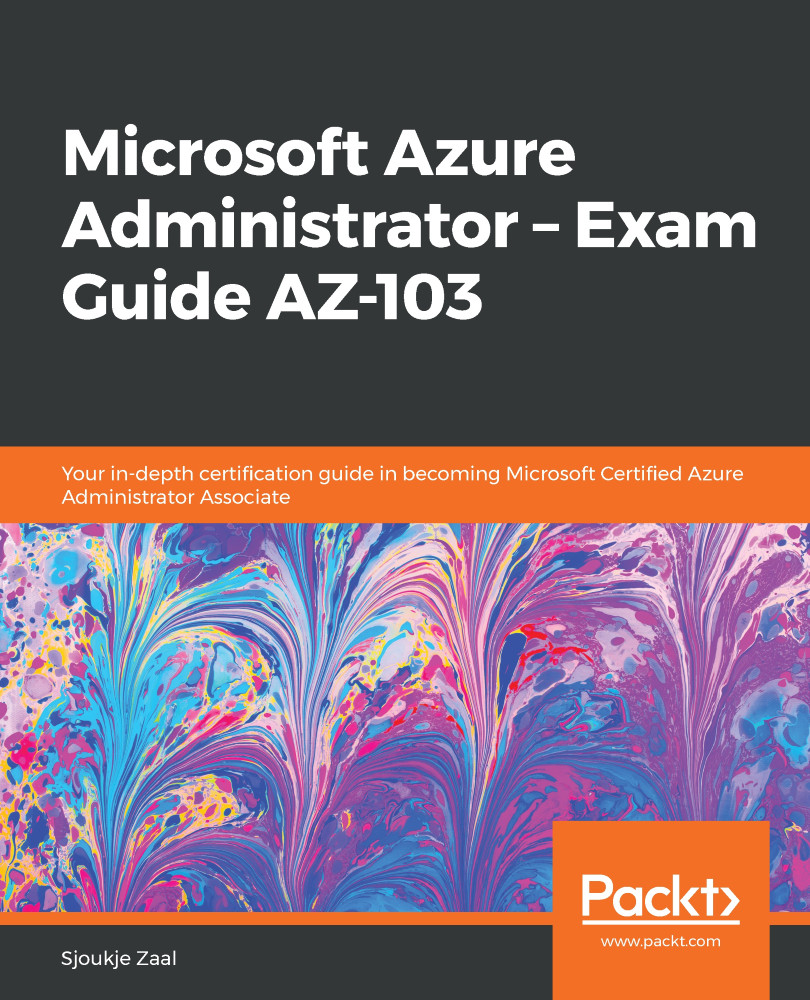Resource groups can be removed using the Azure portal, PowerShell, the CLI, and the REST API. You can remove the resource group and all the resources inside of it at once.
In the following demonstration, we are going to remove PacktResourceGroup1, which we used for the previous demonstration:
- Navigate to the Azure portal by opening https://portal.azure.com.
- In the left-hand menu, select Resource groups. Select PacktResourceGroup1. In the top menu, select Delete resource group:

Deleting a resource group
- To confirm that you want to delete the resource group, you have to specify the name. Enter the name of the resource group and select Delete:

Confirm deletion
The resource group will now be deleted.