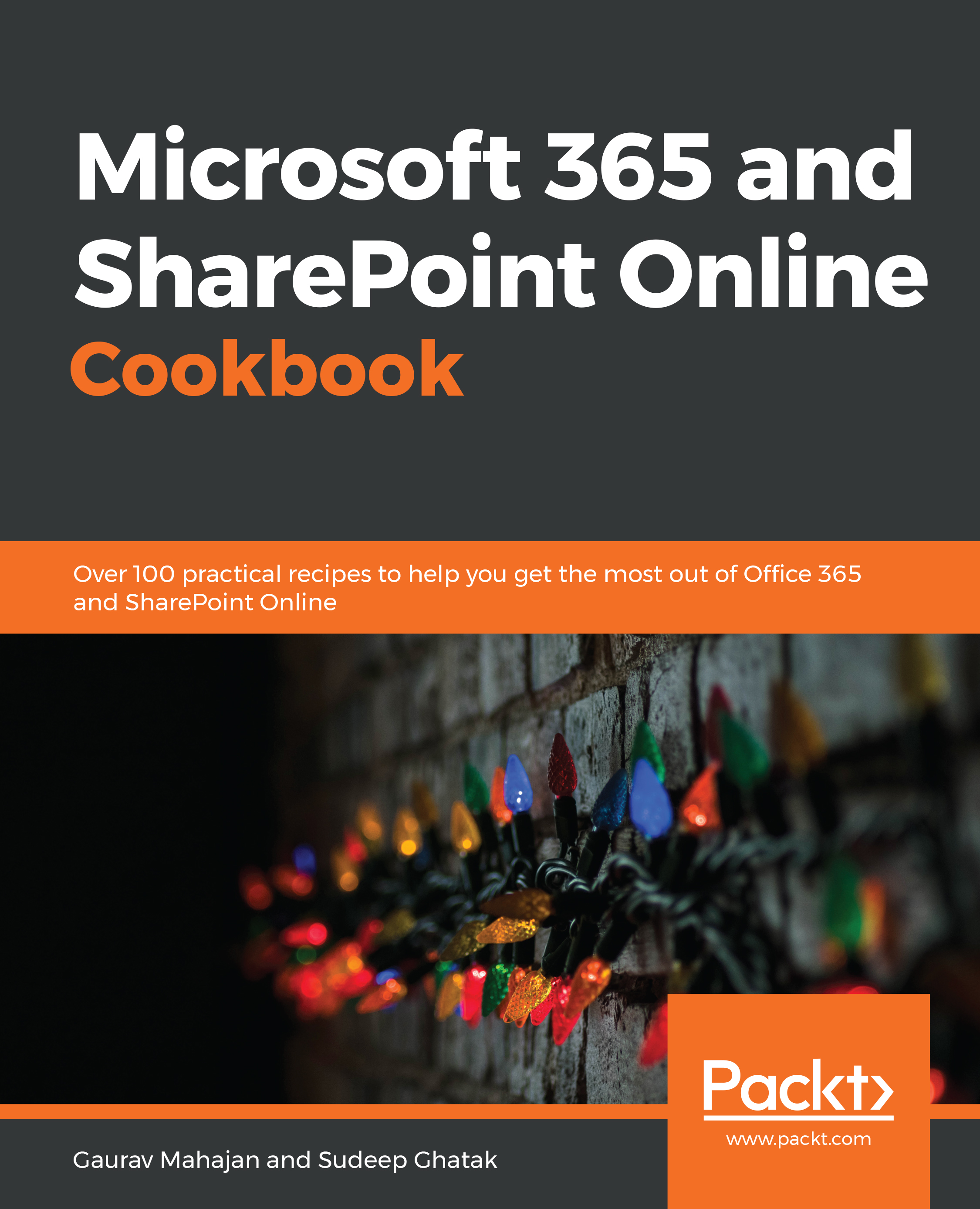Creating and sharing visuals with QuickSight analyses and dashboards
Once a dataset has been imported (and optionally transformed), you can create visualizations of this data using QuickSight analyses. This is the tool that is used by QuickSight authors to create new dashboards, with these dashboards containing one or more visualizations that can be shared with others in the business.
When you create a new analysis/dashboard, you choose one or more datasets to include in the analysis (up to a maximum of 50 datasets per dashboard). Each analysis consists of one or more sheets (or tabs, much like browser tabs) that display a group of visualizations. You can have up to 20 sheets (tabs) per dashboard, and each sheet can have up to 30 visualizations.
Once you have created an analysis (consisting of multiple visuals, optionally across multiple sheets), you can choose to publish the analysis as a dashboard. When you're publishing a dashboard, you can select various parameters related...