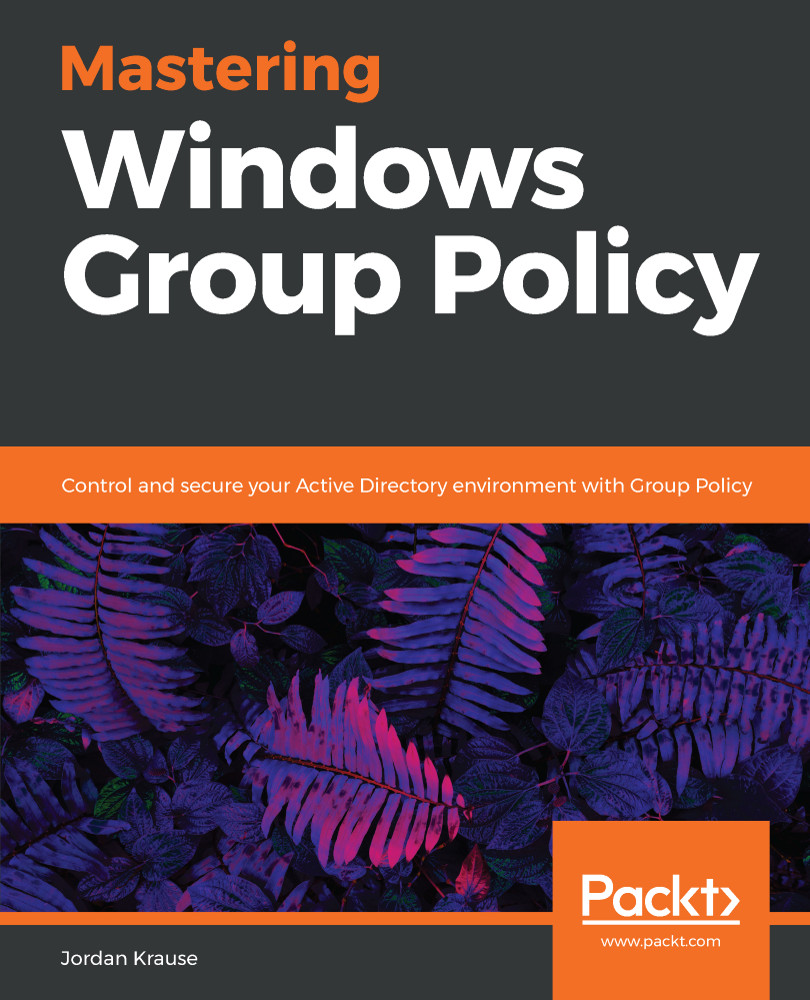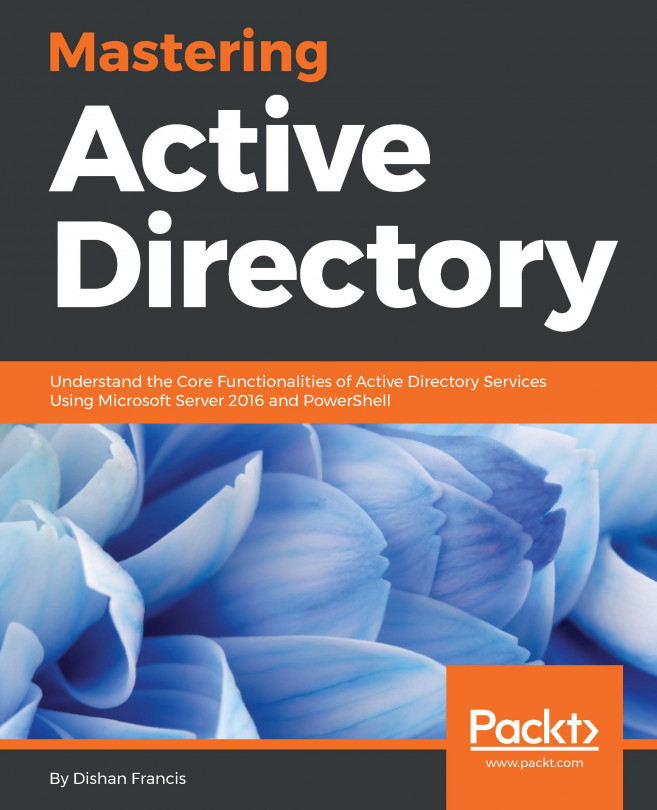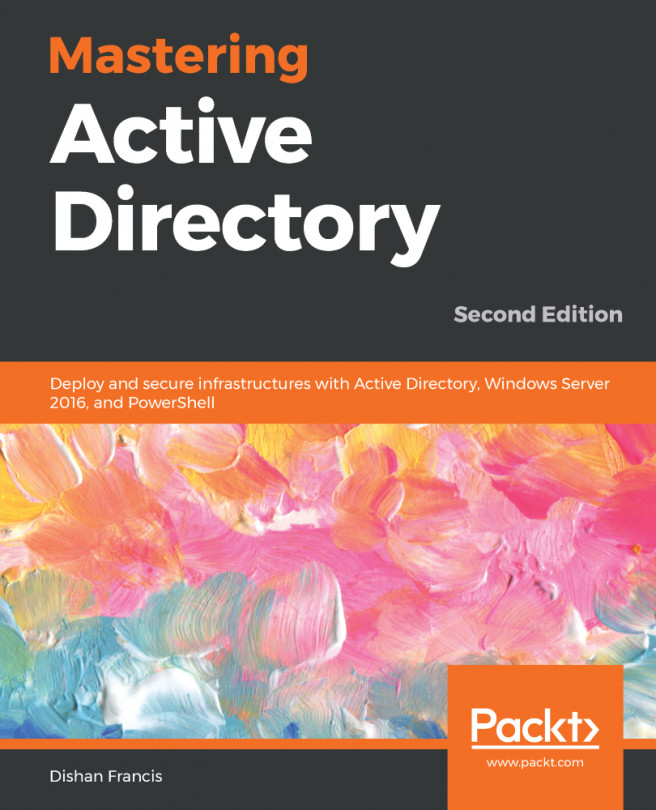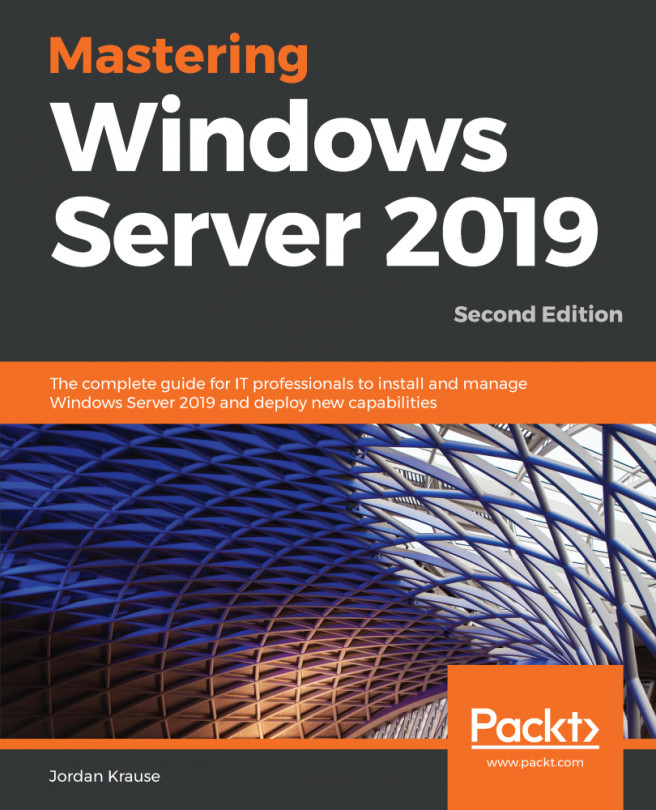Let's back the train up a little. Some of you know all of this, and may in fact know everything that we discuss in this first chapter. But some will not, and we need to cover our bases. We have already thrown around some terms that are uber important to know and understand as we progress, and there will be more, so let's take a minute to spell out some of the things we are going to be referencing throughout this book:
- Active Directory Domain Services (ADDS): More commonly referred to as simply AD, this is a directory or a listing of all the users and computers that are part of your organization. It's sort of like a really important Rolodex.
- Domain Controller (DC): A server that is running the ADDS role, and therefore stores the information about your organization's directory, is known as a Domain Controller. Most environments have multiple DCs, each of which stores a copy of the directory data because this Active Directory data is so important, you definitely don't want to lose it!
- Active Directory Users and Computers: One of the tools (probably the most common one) that is used to interact with the data that is stored inside AD. Active Directory Users and Computers is a great place to stop for information about, surprise surprise, any user or computer that is joined to your domain.
- Active Directory Sites and Services: Businesses like to grow and make money, and often this means that a company will eventually span multiple geographic locations and network subnets. AD Sites and Services is a tool that helps to organize your physical sites as they pertain to the information stored inside Active Directory.
- Group Policy: Gives centralized management capabilities of both user and computer settings for the machines and user accounts that are part of your Active Directory domain environment.
- Group Policy Object (GPO): These are objects created and stored inside Active Directory that contain the settings that you are applying to users and computers.
- Group Policy Management Console (GPMC): The primary interface that administrators use to interact with Group Policy settings.
- Group Policy Management Editor (GPME): The interface opened when editing a Group Policy Object. GPME is what you use to place settings into GPOs.
- Organizational Unit (OU): Inside Active Directory, you organize your domain hierarchy by placing device and user objects inside containers known as OUs. Each domain object can only be a member of one OU at any given time. This will be important to remember later.