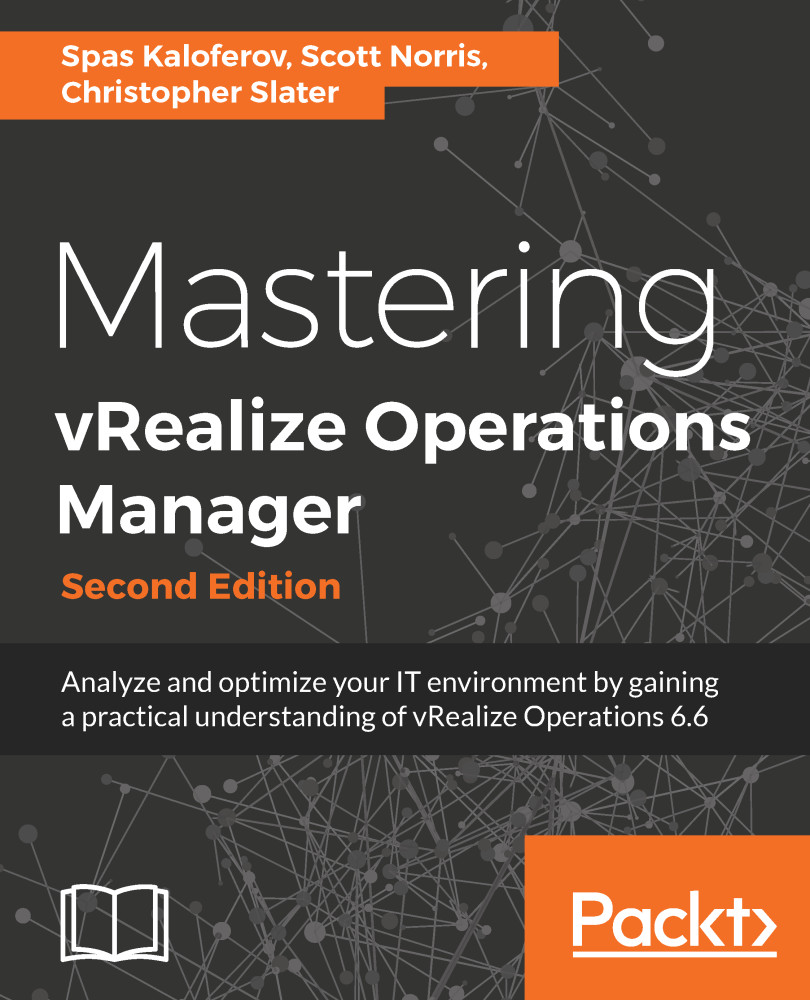As we said previously, Endpoint Operations Management gathers operating system metrics through agent-based collections:

In the example, the agent has supplied the discovery information about the objects related to the operating system. The relationship tree in the center pane shows the operating system category (Windows, in this case), lan1dc1.vmware.com (the operating system object), and the agent.
Not all vRealize Operations metrics are enabled by default. To collect additional operating system metrics, create a policy and apply it to the operating system object type.
In the following example, the System Uptime metric is added by applying the policy:

If you take a look at the All Metrics tab of the object again, you will notice that we can now see the System Uptime metric.
In addition to the features available after the initial configuration...