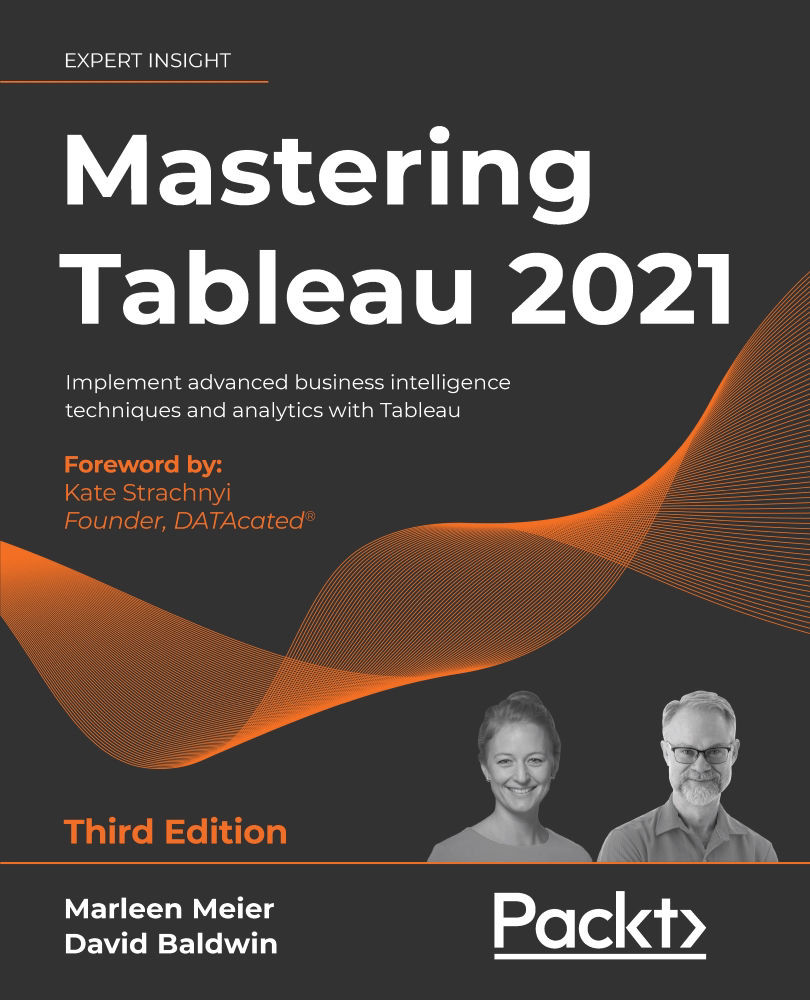Summary
We began this chapter by exploring why LOD calculations are so impactful and why their inclusion in Tableau was so lauded. Next, we built two playgrounds to explore how the three LOD calculations—FIXED, EXCLUDE, and INCLUDE—work. Tableau's default is to base calculations on the dimensions visible in the view. For example, if you have states in your view, the sales amount will be presented by state. If you are adding cities, the sales amount will be adjusted by state, by city. But, if you want to manipulate this default logic, you can use LOD calculations. They allow you to calculate measures based on any dimension, no matter whether that dimension is represented in the view or not. We also saw that FIXED LODs are higher in the order of operations in Tableau than EXCLUDE and INCLUDE LODs. This is important to remember in order to use the correct LOD and/or filter in your dashboard.
In the next chapter, we'll turn our attention to the visual side...