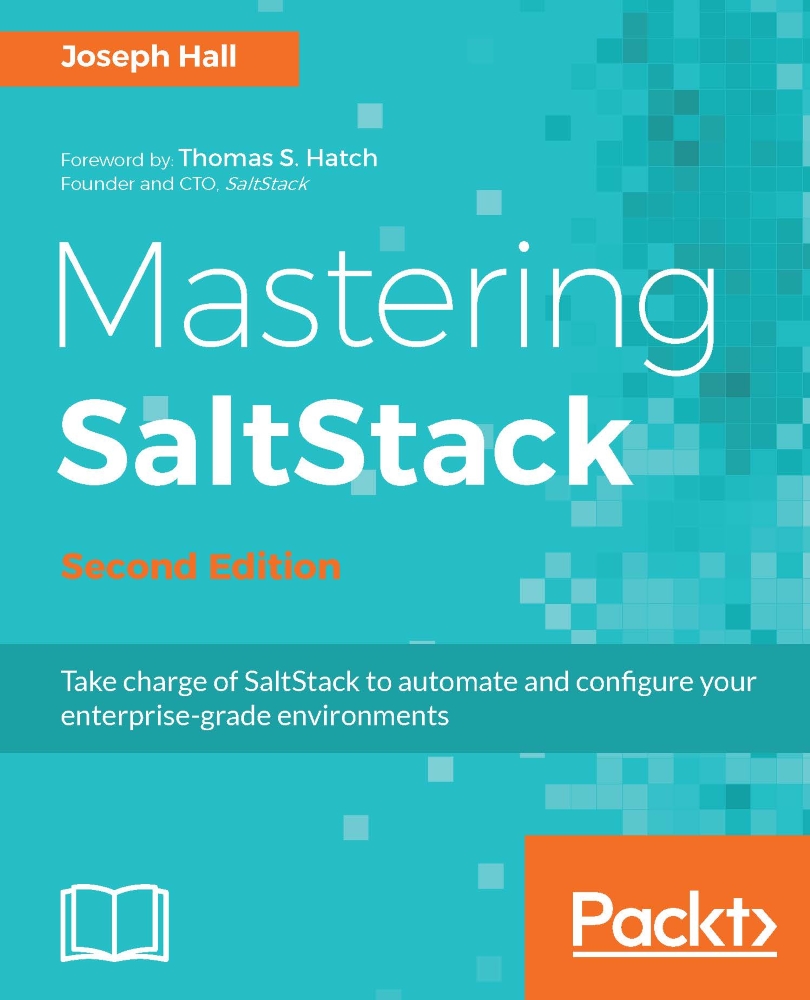Taking a look at cloud maps
So far, we have only discussed how to work with compute instances on an individual level. However, one of the earliest features of Salt Cloud was the concept of a cloud map file (not to be confused with file_map). Cloud maps allow you to specify a group of machines to create all in one shot.
This can be very useful when managing a small infrastructure or small pieces of a large infrastructure. Not only can you declare that certain profiles be used to declare a number of compute instances, but you can also append and override configuration in those profiles.
Let's say that you have an infrastructure that contains database servers, web servers, and load balancers. Each type of server will have its own unique needs, but there will also be multiple instances of each type of server. First, let's define the provider:
my-ec2: id: FWEHKJ345FSDAFDE34DF key: 'fewhgreFRE/FSE+freg3r43FDSDS3334DSFdff4u' keyname: mycompany private_key: /root/mycompany...