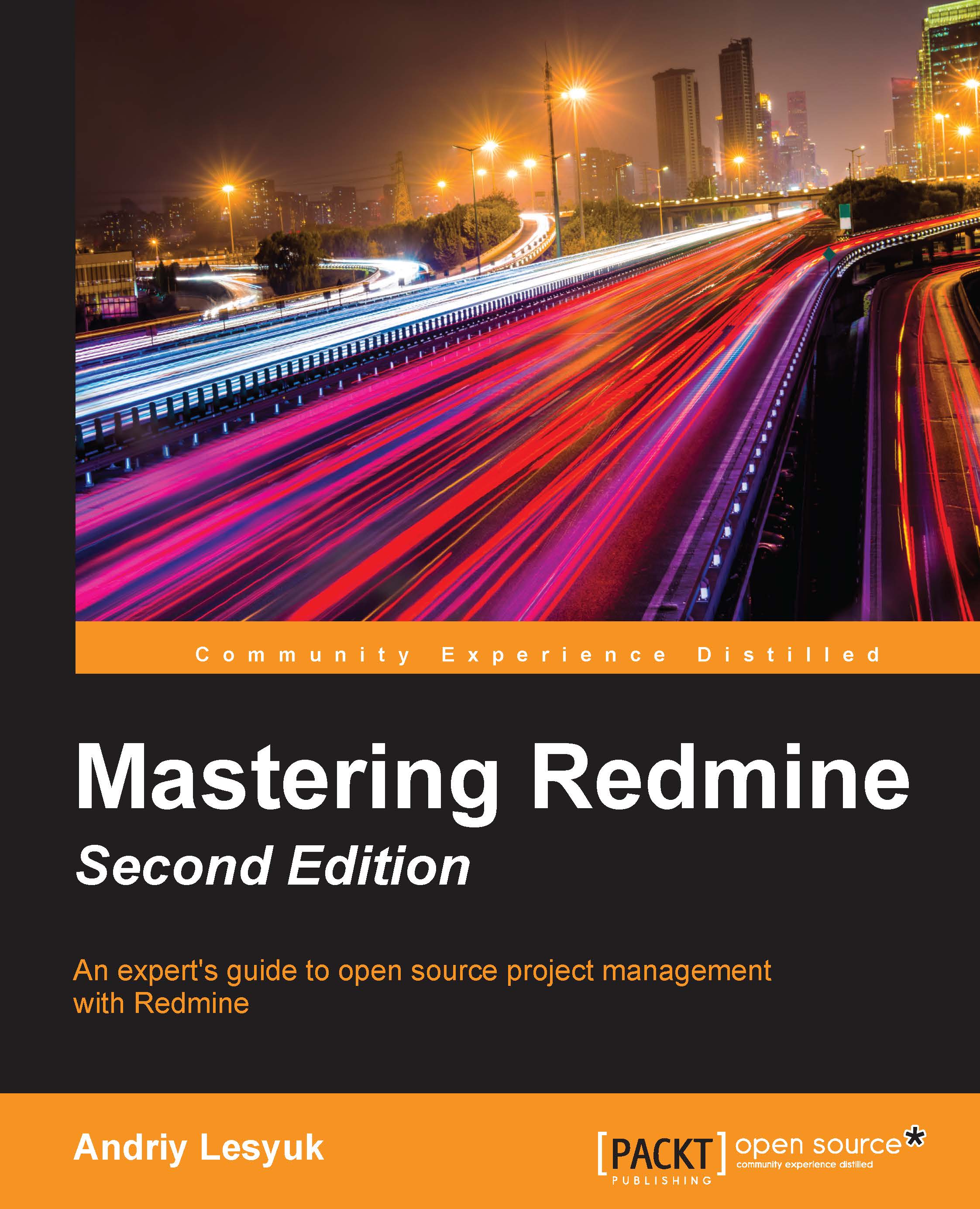Checking out the spent time
The Time tracking module is one of the most deeply integrated project modules in Redmine. Therefore, you can see overall time values in many places in its interface. That's also why we will use this section to review how time entries are used and where they can be found.
Tip
To be able to check time entries, the user must have the View spent time permission. So, if you want to hide time entries from your customers, make sure that the corresponding roles do not have this permission (as well as the Non member and Anonymous roles).
This section will be of interest mainly to managers, but other users who track their time using Redmine should find some interesting information here as well.
Tip
The Invoices plugin
The Invoices plugin by Kirill Bezrukov can be used to generate invoices using hours specified in time entries. Note, however, that you need the commercial PRO version for this. Check out the plugin at: http://redminecrm.com/projects/invoices.