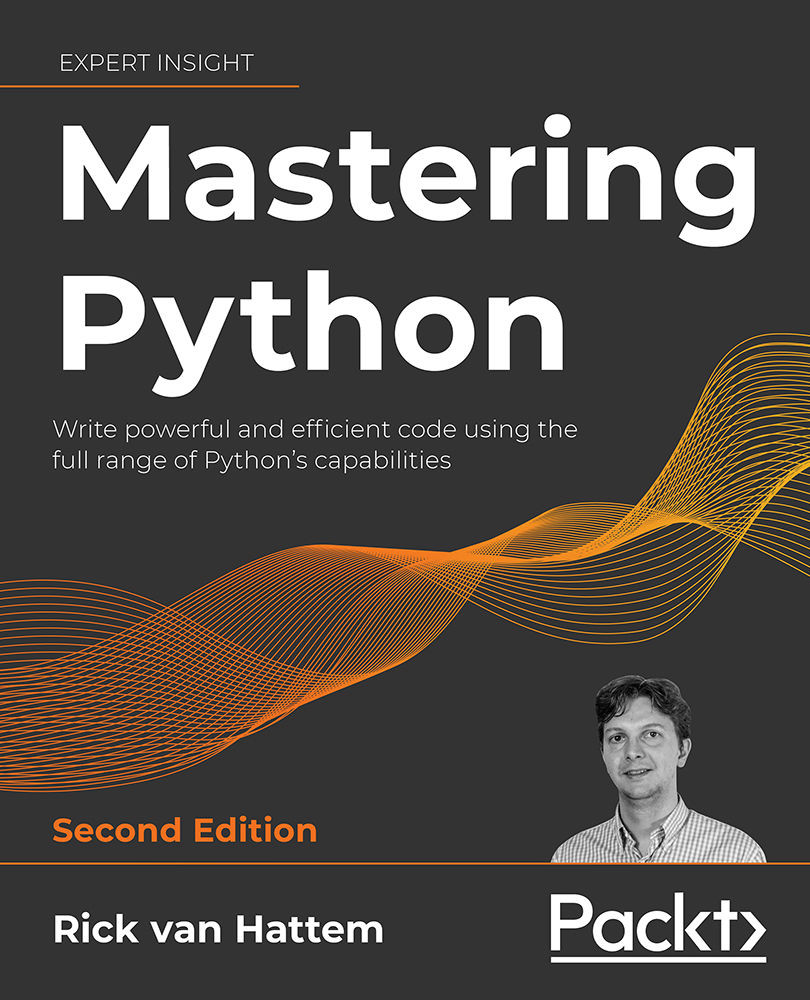Plotting, graphing, and charting
Being able to read, process, and write data is important, of course, but to understand the meaning of data it is often far more convenient to create a plot, graph, or chart. As the old adage goes: “A picture is worth a thousand words.”
If you have experience with any of the libraries mentioned earlier in this chapter, you may know that many of them have options for graphical output. In (almost?) all cases, however, this is not really a built-in feature but a convenient shortcut to an external library such as matplotlib.
As is the case with several of the libraries mentioned in this chapter, there are multiple libraries with similar features and possibilities, so this is certainly not an exhaustive list. To make visual plotting easier, for these examples we will mostly rely on jupyter-notebook with the use of the ipywidgets to create interactive samples. As always, the code (in these cases, the jupyter-notebooks) can be found on...