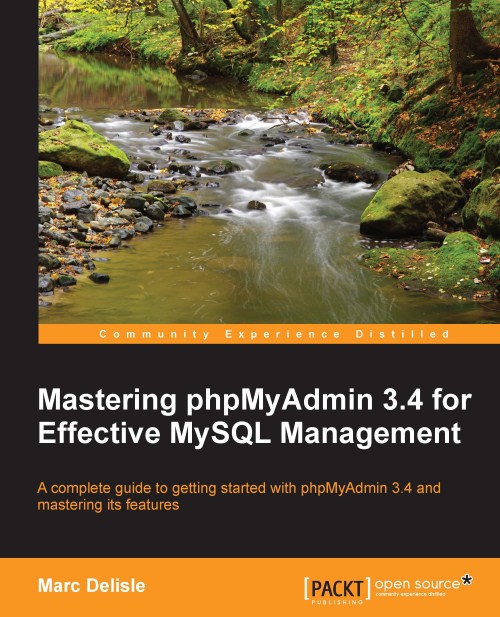Creating bookmarks
There are two instances when it is possible to create a bookmark—after a query is executed (in which case we don't need to plan ahead for its creation), and before sending the query to the MySQL server for execution. Both of these options are explored in the following sections.
Creating a bookmark after a successful query
Initial bookmark creation is made possible by the Bookmark this SQL query button. This button appears only after executing a query that generates a result (when at least one row is found); so this method for creating bookmarks only stores SELECT statements. For example, a complex query produced by the multi-table query generator (as seen in Chapter 12) could be stored as a bookmark in this way, provided that it finds some results.
Let us see an example. In the Search page for the book table, we select the columns that we want in the results, and enter the search values as shown in the following screenshot:

After clicking on Go, we see that the results page...