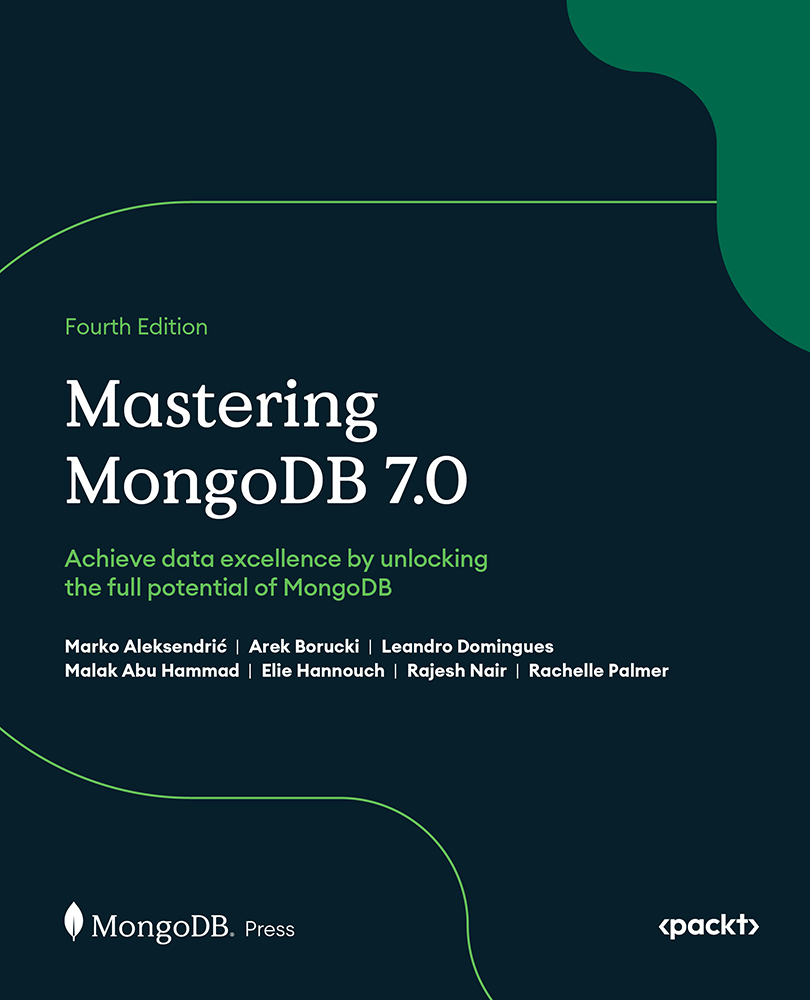MongoDB for VS Code
MongoDB provides an extension for VS Code that lets you work with your data directly within the coding environment. By using the MongoDB for VS Code extension, you can take advantage of the powerful features and extensibility of VS Code while seamlessly working with MongoDB databases.
Installation
Setting up the MongoDB for VS Code extension follows the generic installation method used for any other extension installed on VS Code or similar IDE tools. To install the extension, follow the steps given below:
- Download and install the Visual Studio Code installer from https://code.visualstudio.com/.
- Open the Extensions view by clicking on the Extensions icon in the Activity bar.
- Alternatively, you can open the Extensions view by pressing Ctrl + Shift + X or Cmd + Shift + X. Search for MongoDB for VS Code in the extension marketplace.
- Click Install on the MongoDB for VS Code extension.
- Once the installation is complete, the Install button...