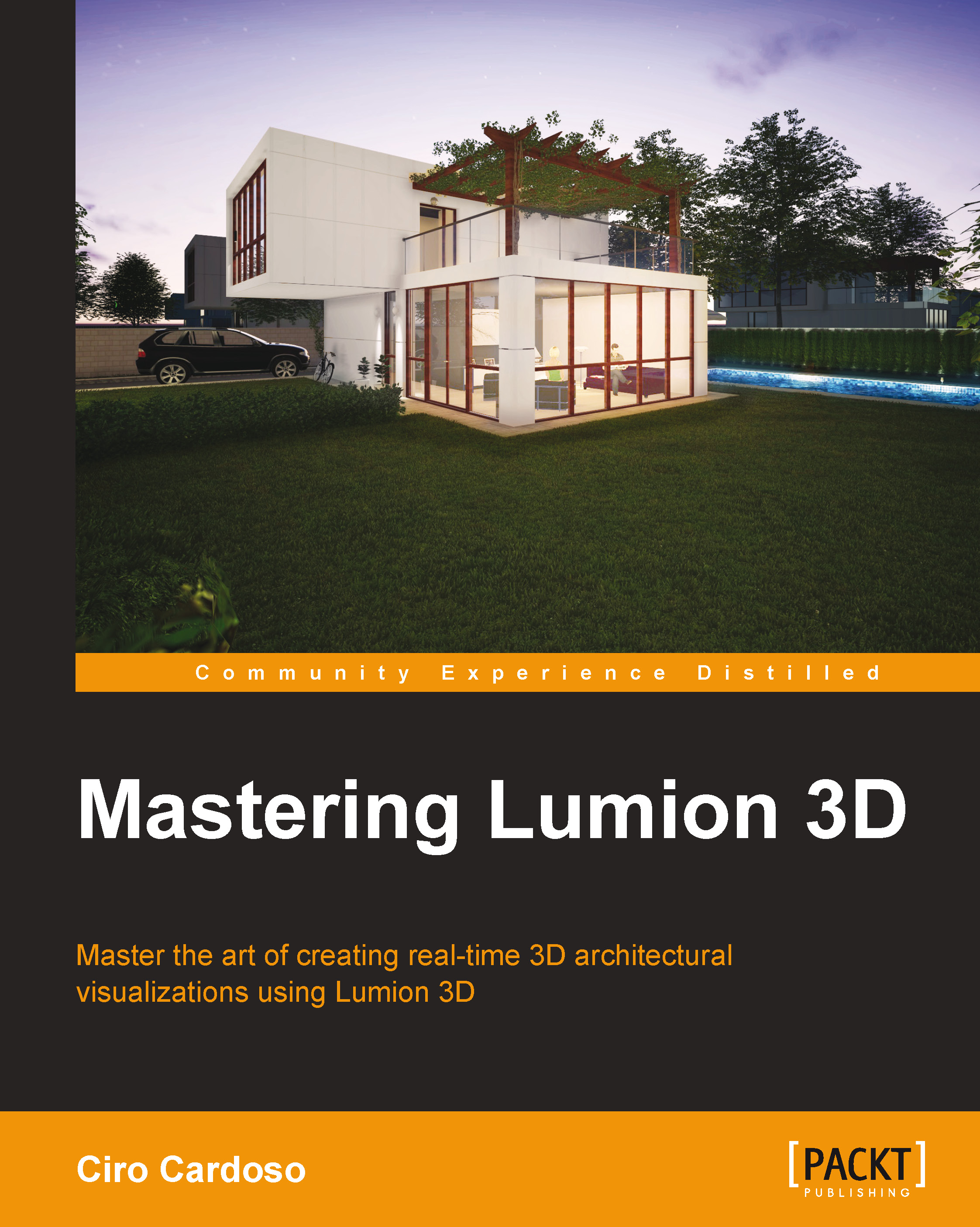Creating realistic reflections
Reflections are another essential aspect that needs to be tweaked and controlled. We saw how to control the reflections in materials and also mentioned how to slightly improve the reflection in glass surfaces. However, it is natural that even when using a Reflection control, the reflections don't meet our requirements in terms of accuracy. The effect we need is the Reflection effect, which is found under the World tab.
The following screenshot helps understand how this effect works:

After selecting the Reflection effect, we need to click on the button with the pencil. This will get us back to the Build mode where we need to select a Standard or a Glass material to add a plane. After adding a reflection plane to a glass surface, we have to click on the Back button and the difference between the default Lumion's default reflections and the reflections obtained by the Reflection effect is immediately noticeable.
Great, so let's add reflections to all the surfaces...