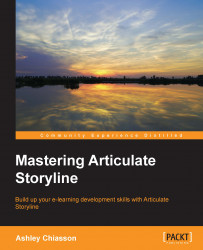Using Slide Masters
Slide Masters can greatly streamline your development, in that they allow you to predevelop all of your screen styles and then pull from them, like a bank of screen styles, for use in your development. They take a bit of effort upfront, but the payoff is huge, especially when it comes to large projects. Slide Masters can also be extremely effective at ensuring a consistent look and feel, particularly on projects that have multiple developers.
In Chapter 7 , Assessing Learners, we talked about Feedback Masters. Slide Masters work in the same manner as Feedback Masters, except they apply to all of the content slides. To avoid redundancy, review this content and apply it to the concept of Slide Masters. These also work similar to the Slide Masters used in Microsoft Office products.
To access and manage the Slide Master in Storyline, select SLIDE MASTER from the VIEW tab, as shown in the following screenshot. Your Slide Master will open; here, you can modify your Slide Masters...