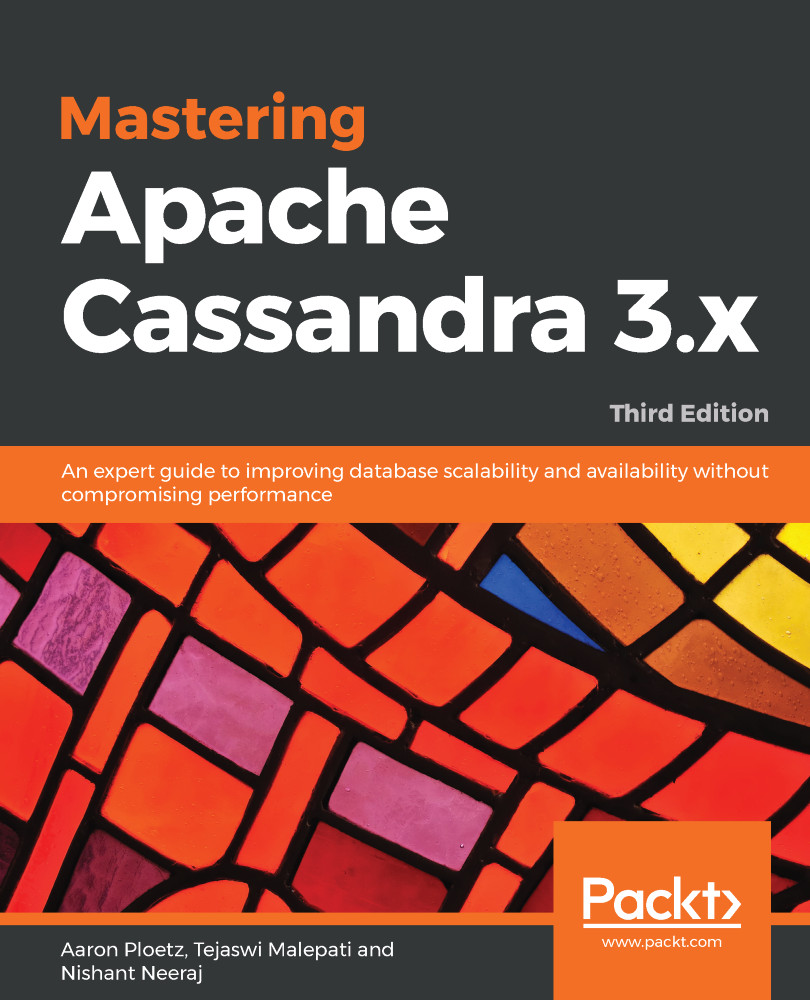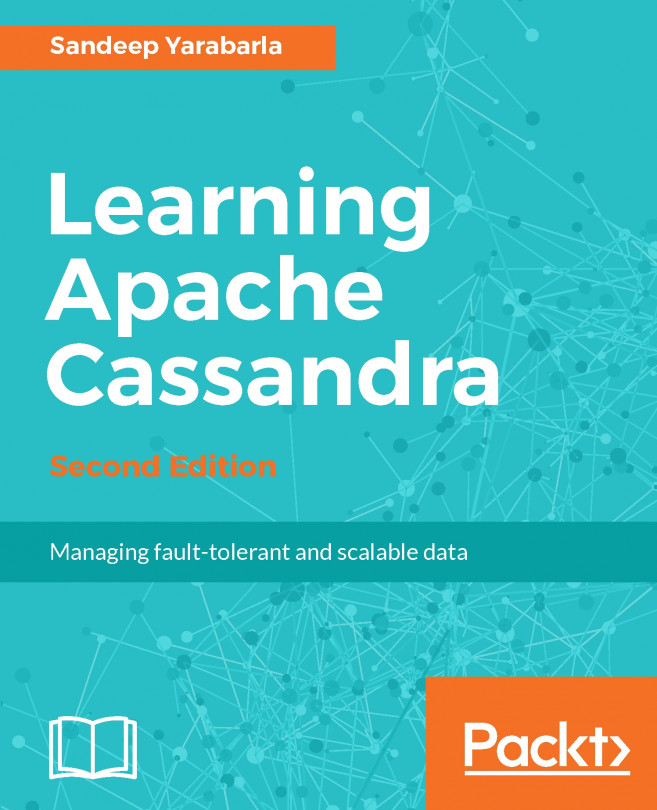If you want an even faster way to install Cassandra, you can use an open source tool called CCM. CCM installs Cassandra for you, with very minimal configuration. In addition to ease of installation, CCM also allows you to run multiple Cassandra nodes locally.
First, let's clone the CCM repository from GitHub, and cd into the directory:
git clone https://github.com/riptano/ccm.git
cd ccm
Next, we'll run the setup program to install CCM:
sudo ./setup.py install
To verify that my local cluster is working, I'll invoke nodetool status via node1:
ccm node1 status
Datacenter: datacenter1
=======================
Status=Up/Down
|/ State=Normal/Leaving/Joining/Moving
-- Address Load Tokens Owns (effective) Host ID Rack
UN 127.0.0.1 100.56 KiB 1 66.7% 49ecc8dd... rack1
UN 127.0.0.2 34.81 KiB 1 66.7% 404a8f97... rack1
UN 127.0.0.3 34.85 KiB 1 66.7% eed33fc5... rack1
To shut down your cluster, go ahead and send the stop command to each node:
ccm stop node1
ccm stop node2
ccm stop node3
Note that CCM requires a working installation of Python 2.7 or later, as well as a few additional libraries (pyYAML, six, ant, and psutil), and local IPs 127.0.0.1 through 127.0.0.3 to be available. Visit https://github.com/riptano/ccm for more information.