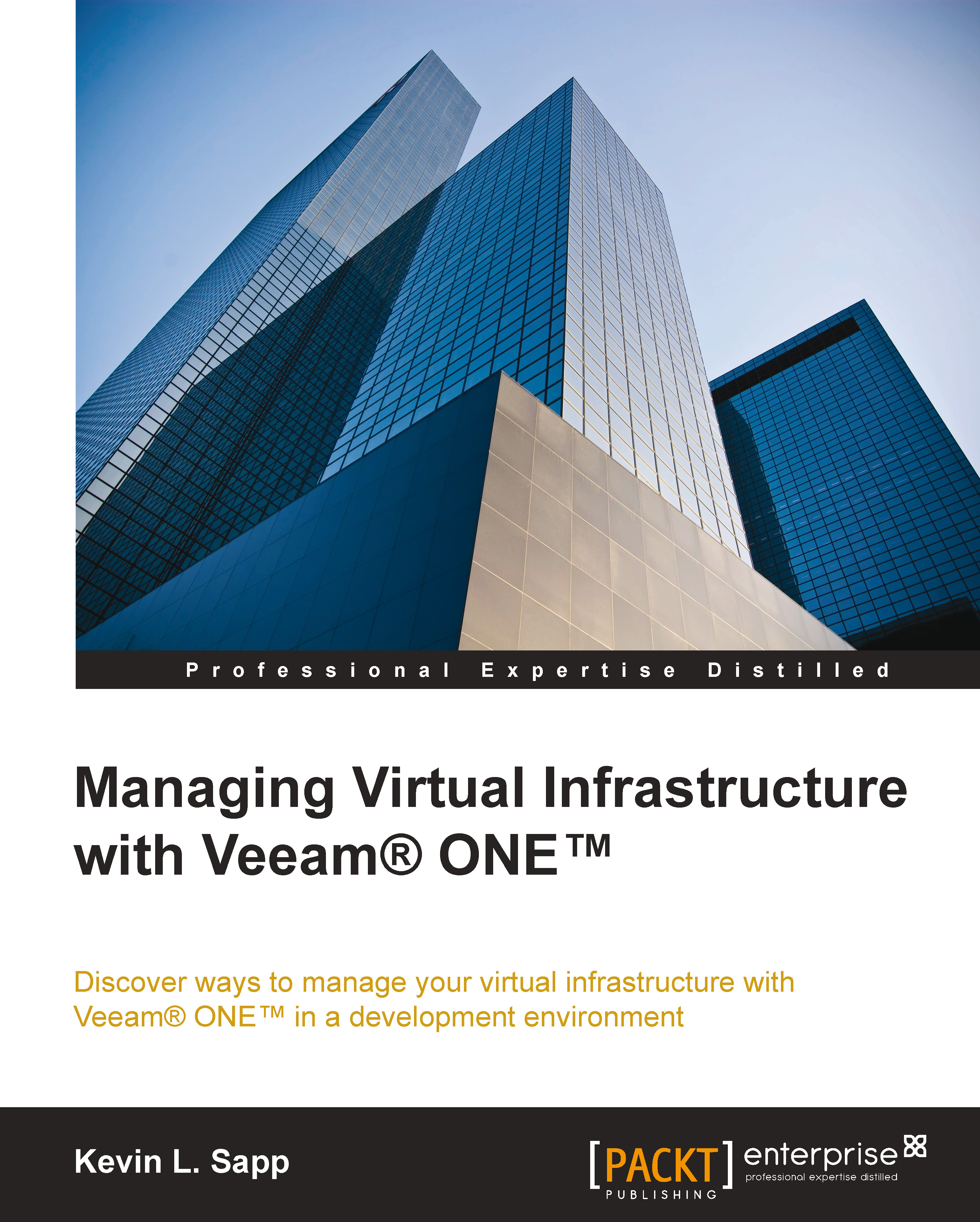Adding dashboards
To create a dashboard, you will need to select the dashboard settings and widgets as follows:
- Click on the Dashboards view tab, scroll down to the bottom of the console, and click on the plus button in the empty widget cell.

- Enter the name and description for the new dashboard.

- Choose how many layout items need to be displayed. Then click on OK.
- Now that you have created the dashboard, the next step is to add the widget. Click on the plus button in one of the empty widget cell areas. This will open the Add widget wizard.

- The first step is to add the widget packs. Select one of the packs in the list and click on Next.

- Choose the widget that you want added to the dashboard. Then click on Next.
Note
Once you click on each widget, you will be given a preview of how the widget will look in the dashboard and a hint of what information is analyzed and displayed in the widget.

- Under the Options tab, define the widget scope. Choose the scope for the widget data collection. You will have...