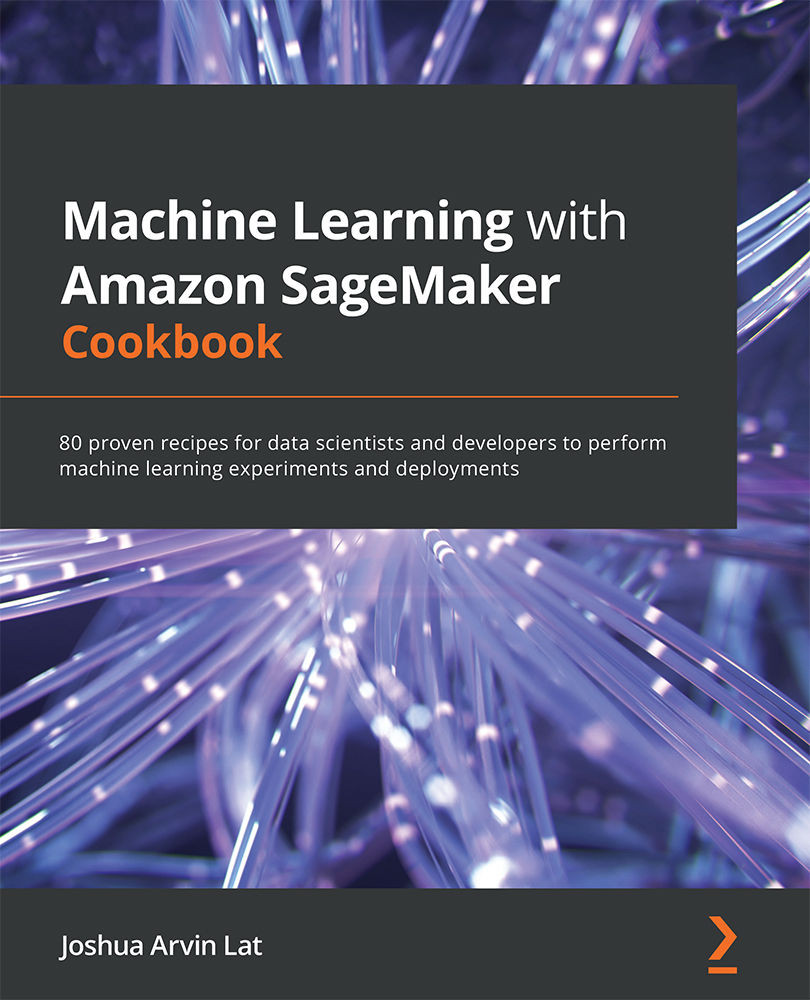Creating and monitoring a SageMaker Autopilot experiment in SageMaker Studio (console)
In this recipe, we will use Amazon SageMaker Autopilot to perform AutoML using the synthetic dataset we generated previously. We will simply pass the training dataset CSV file, along with a few configuration parameter values. These should be enough to get our Autopilot experiment running.
With SageMaker Autopilot, the different steps of the machine learning process are performed automatically. These include preprocessing, feature engineering, and model tuning. The cool thing here is that even if the process is completely automated, we still have the option to see what's happening behind the scenes using the generated notebooks. This allows seasoned professionals to modify the generated machine learning code when needed.
Getting ready
This recipe continues from any of the recipes that come after the Generating a synthetic dataset with additional columns containing random values recipe...