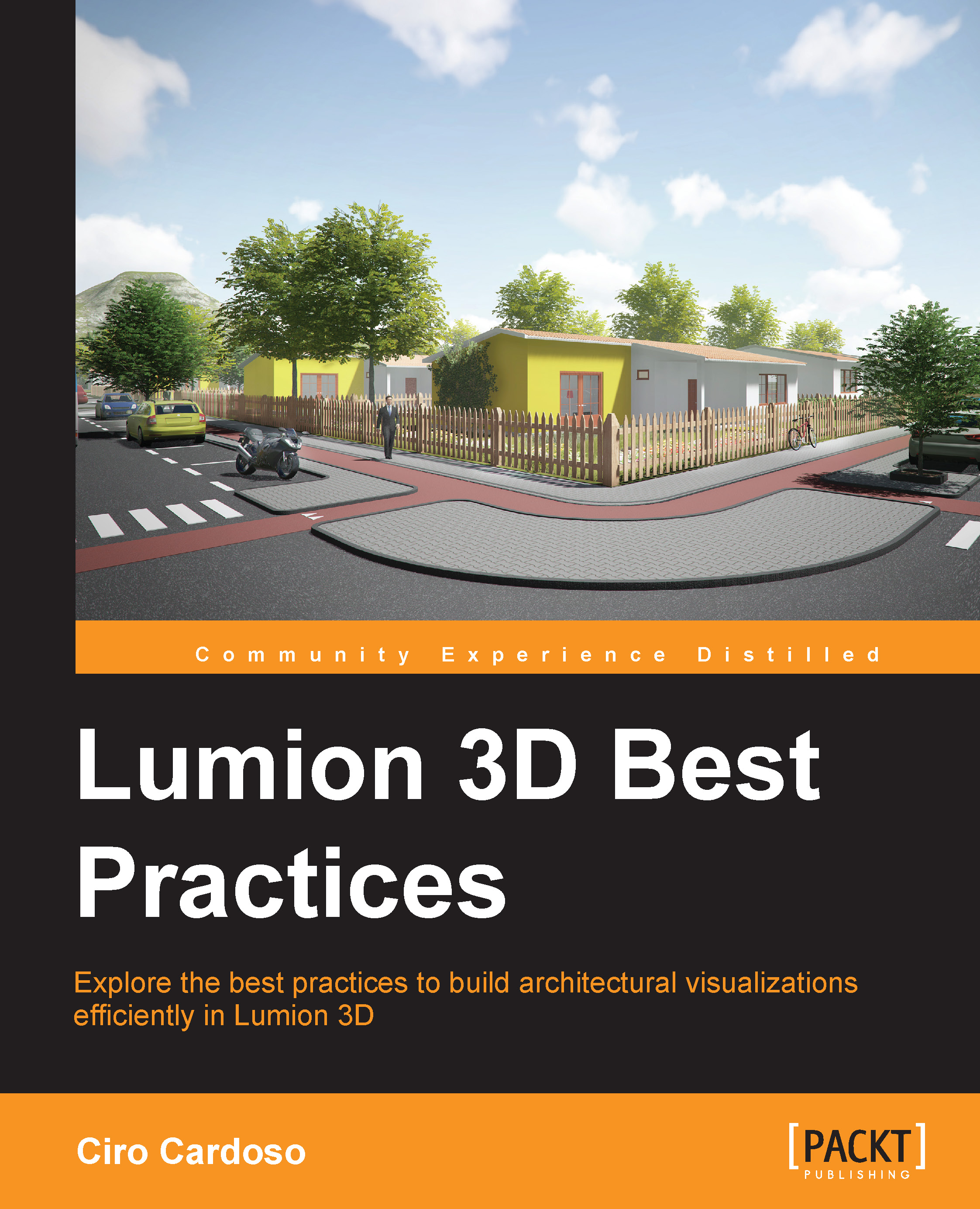Populating the scene with 3D models
What 3D models did you use in your scene? Most importantly, how did you place them? In this example, we will populate the interior of a coffee shop, and could start with the tables, as shown in the following screenshot:

After creating a layer for furniture, you can use the Mass Placement tool to place the row of tables. However, what if, after clicking on the OK button, you realize that for the sake of realism, the tables could have some variation? Do you have to select the tables one by one and then delete them? Not exactly.
Best practices with the Context menu
The Context menu allows you to select and transform the 3D models present in the scene, as you can see in the following screenshot:

The Selection submenu is one of the best features you can find in Lumion and you should make a habit of implementing it in your workflow. When you click on this menu, the following options are made available to you:

Since we want to select all the tables we previously...