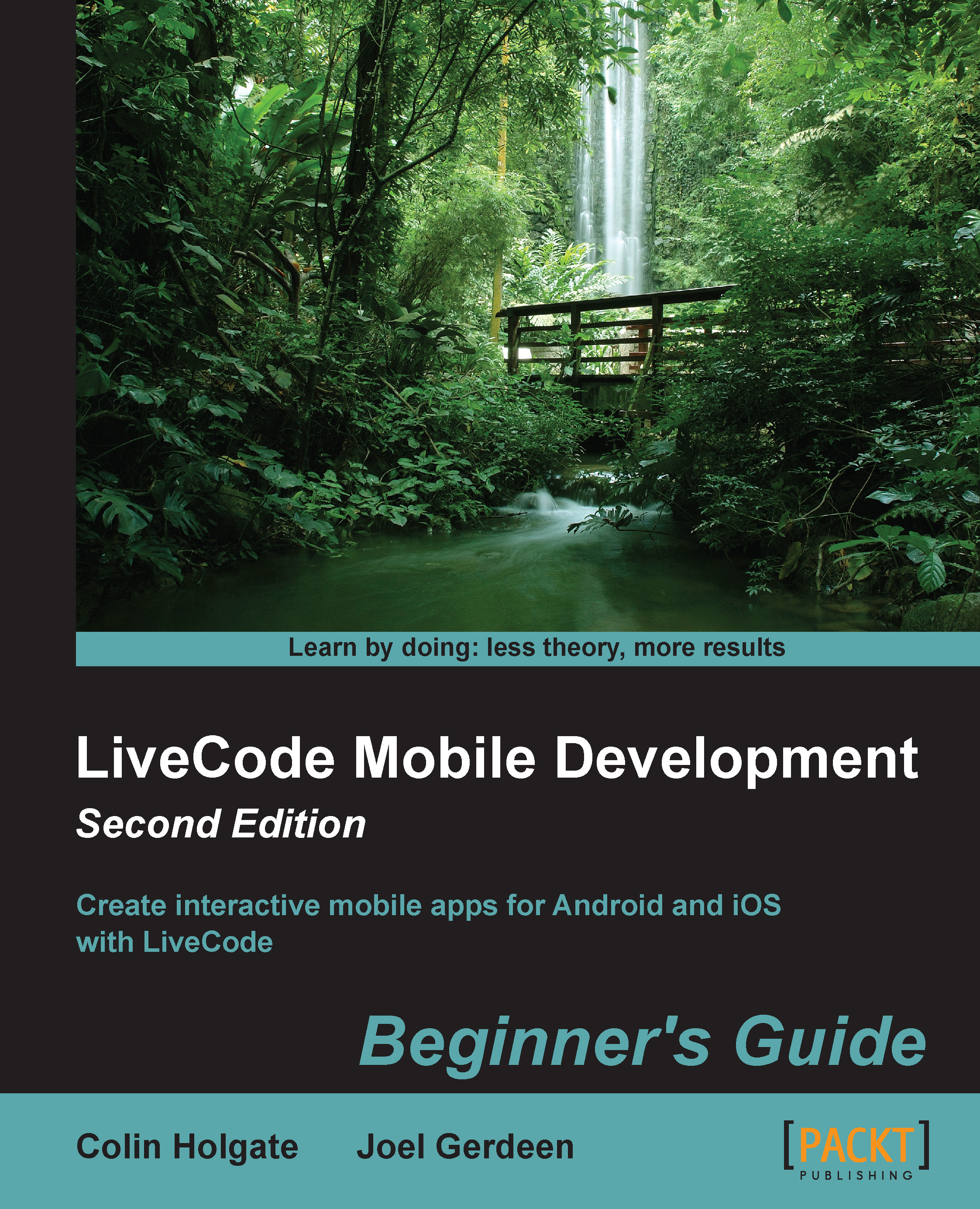Time for action – creating the reminder app screens
The steps shown here are going to use the standard LiveCode fields and buttons, but feel free to make your version more attractive!
Create a new Mainstack, give it the name
EasyReminder, and save it. Other names, such asSimple Reminders, might be more descriptive, but it would be too long a name if you're using an older iPhone.Set the card size to the size of your device. The screenshots shown in this section are based on an older iPhone-sized stack.
Go to Standalone Application Settings and set the values in the same way that we did while testing the Location feature.
Set the name of the first card to be
home.Create a Sort by Time button, a Sort by Location button, one field named
reminders, another field nameddata, and two buttons namedCreate Reminder…andCreate Location….Add one more button named
Delete Location or Reminder.Make sure that both the fields have their Lock text and Don't wrap box checked.
You should now have a screen that...