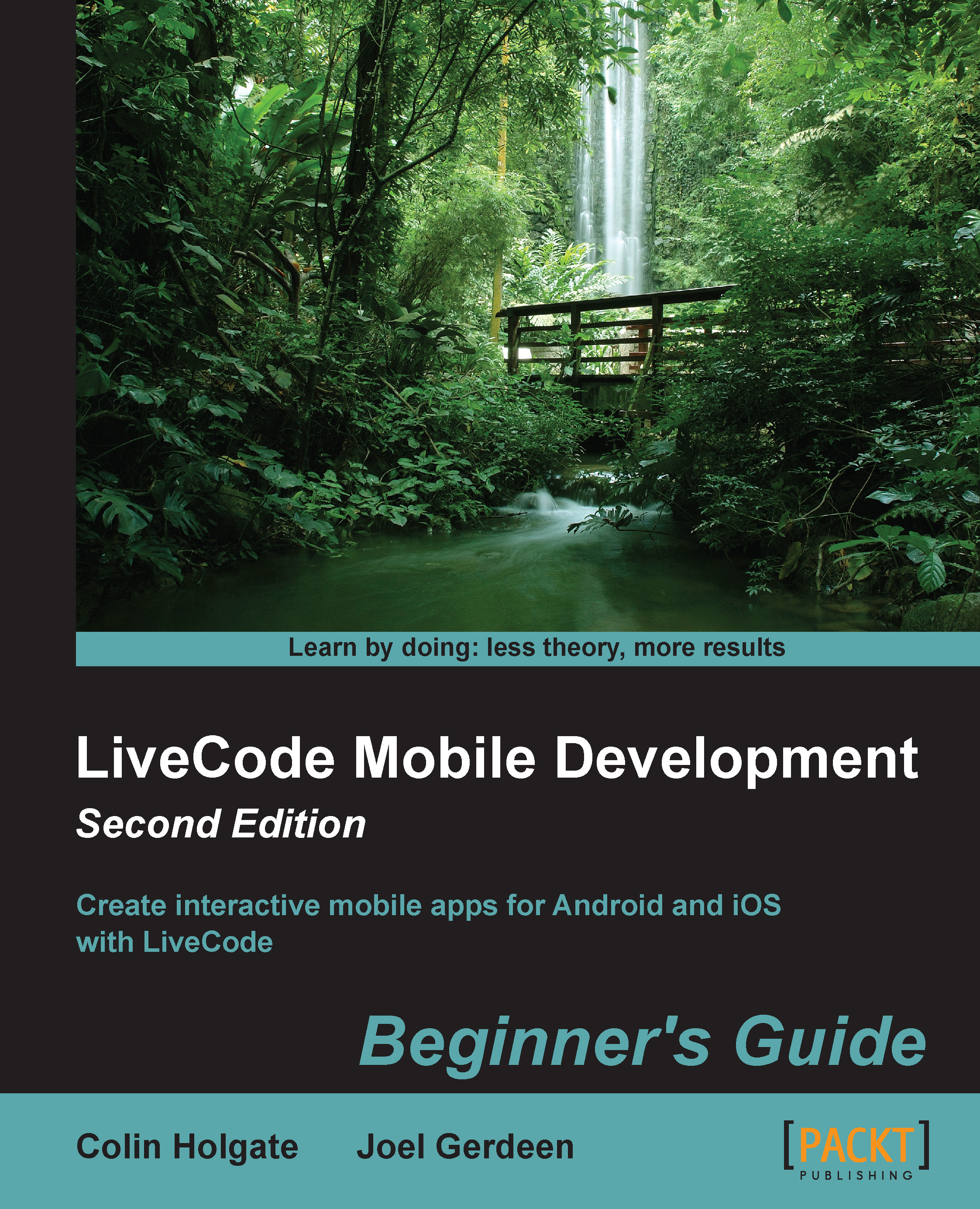Time for action – setting up the tab navigation
Before getting into the process of making the Browser card, we need to set up the items that are shared across all the cards in the app. The following steps will help you do this:
- We'll use MobGUI again to make life easier. Select revMobGUI by navigating to the Development | Plugins submenu. Also, open the Project Browser from the LiveCode Tools menu to observe the stack structure as it develops.
- Create a new Mainstack, set its name to
WebScraper, and save it someplace. - In these instructions, we'll use iPhone in portrait orientation, but feel free to use iPad or an Android size for the card. Either select iOS7 and 320x480 in the MobGUI window or your preferred options.
- As you did in the Time for action – using MobGUI to remember layouts for us section in Chapter 3, Building User Interfaces, use the MobGUI tools to add a Navbar and click on Snap to top of the card window, a Tab-bar with Snap to bottom of the card window...