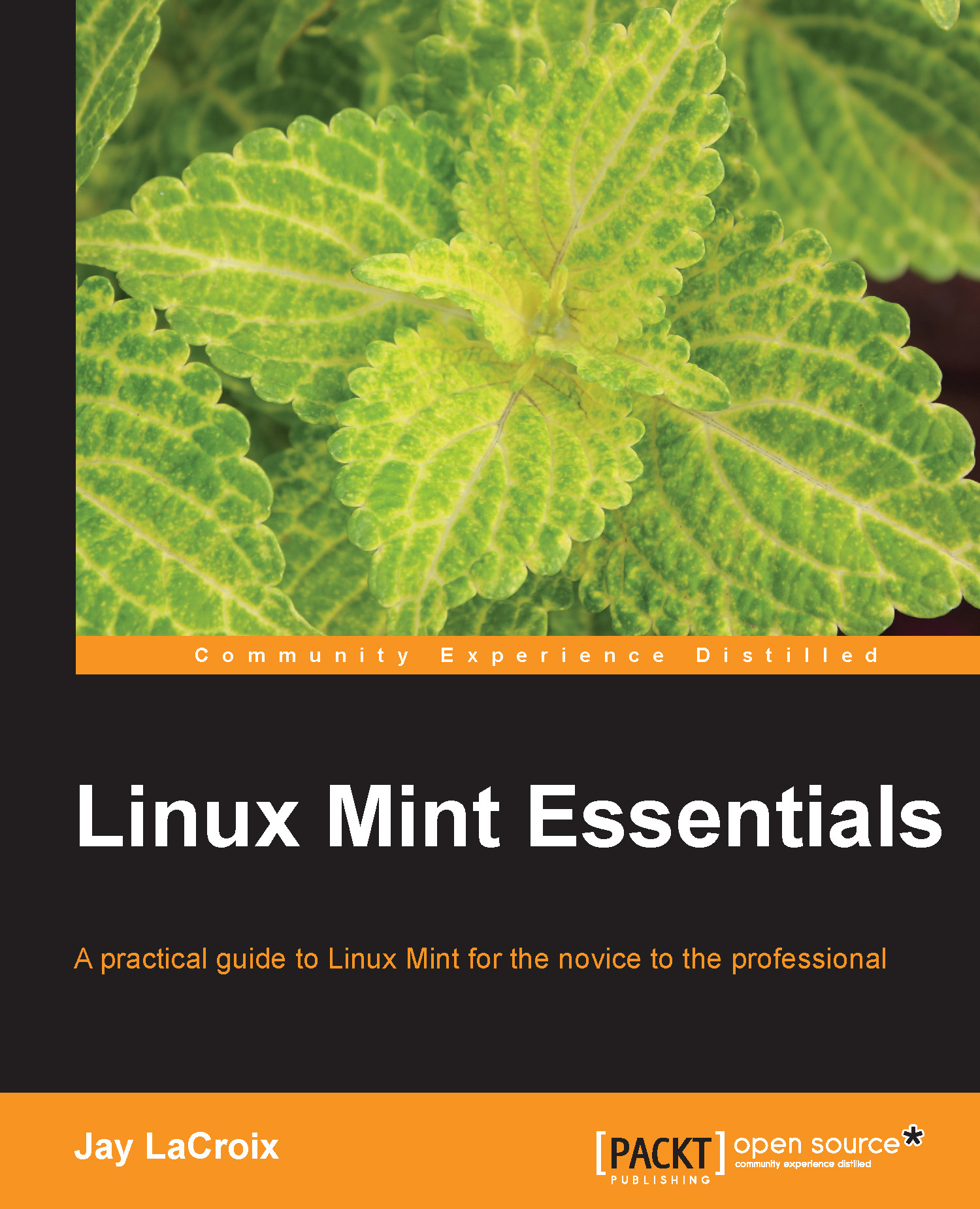Removing applications
So, at this point, you've likely installed quite a few applications. Some of them may be great, but perhaps other applications might have failed to impress you. Using the Software Manager, you can easily remove unneeded applications.
To do so, open the Software Manager and search for the application that you would like to remove by typing your query into the search field at the top-right corner of the window. Once the search results are loaded, click on View in the file menu and uncheck Available packages so that only Installed packages remains checked. Then, double-click on the application you would like to remove and click on the Remove button on the next screen.
Note
If you'd like, you can even remove applications that came bundled with Mint if you don't think you'll ever use them. But be careful, if any of the applications you attempt to remove are a dependency of another application, you'll lose both. Pay careful attention to the output of the removal process, especially...