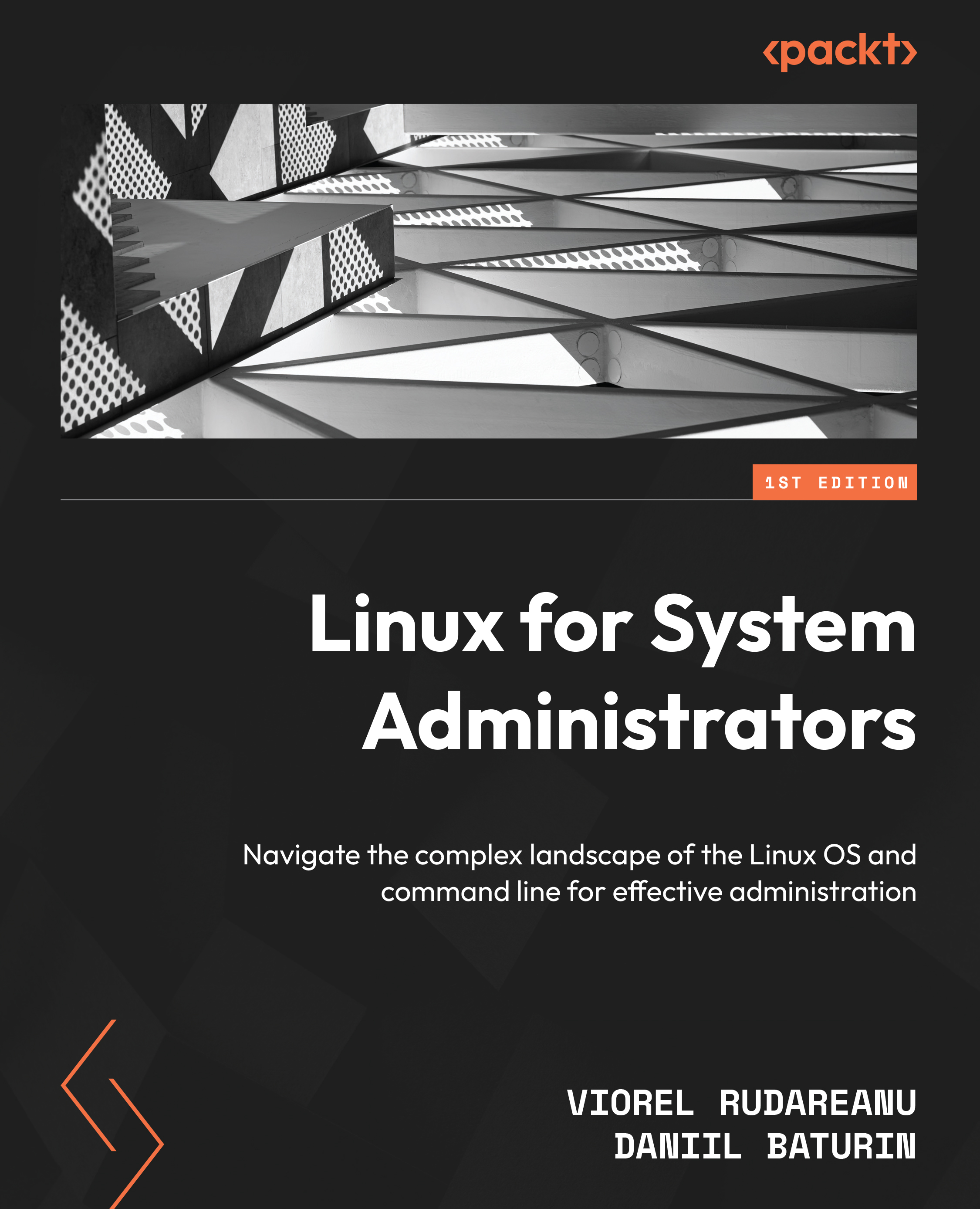What this book covers
Chapter 1, Getting to Know Linux, provides an overview of the Linux operating system. It covers the basics of Linux’s history, its features, and how it differs from other operating systems such as Windows and macOS. The goal of this chapter is to provide you with a foundational understanding of Linux and its key concepts so that you can use the operating system effectively.
Chapter 2, The Shell and its Commands, provides examples of how to use specific commands and options, and it also covers more advanced topics such as shell scripting, piping and redirection, and using regular expressions. The goal of this chapter is to provide you with a solid understanding of the shell and its basic commands, enabling you to efficiently navigate and manage your Linux or Unix-like systems from the command line.
Chapter 3, The Linux Filesystem, covers the structure and organization of the filesystem used by the system. The chapter begins with an overview of the filesystem hierarchy, including the root directory and its subdirectories, such as /bin, /etc, /home, /usr, and /var. It also covers the different types of files and directories found in the filesystem, including regular files, directories, symbolic links, and special files such as device files. It also discusses file permissions and ownership, and how to use commands such as chmod and chown to modify them.
Chapter 4, Processes and Process Control, begins with an overview of processes and their properties, including process IDs, parent process IDs, and process statuses. It then covers how to view and manage running processes, using tools such as ps, top, and kill. Understanding these concepts can help system administrators optimize system performance and troubleshoot issues related to process management.
Chapter 5, Hardware Discovery, gives an overview of the different types of hardware components found in a typical computer system, including processors, memory, storage devices, and input/output devices. It also covers how the operating system detects and identifies these components, using tools such as dmesg, lspci, and lsusb.
Chapter 6, Basic System Settings, covers the configuration of basic system settings that affect a system’s behavior and performance. This chapter is essential for system administrators and users who need to customize the system to meet their specific requirements.
Chapter 7, User and Group Management, begins with an overview of user accounts and groups and their properties, including user IDs, group IDs, home directories, and shell settings. It then covers how to create and manage user accounts and groups, using tools such as useradd, usermod, groupadd, and groupmod.
Chapter 8, Software Installation and Package Repositories, starts with the installation and management of software packages on the system. This chapter is essential for system administrators and users who need to install, upgrade, and manage software packages to meet their requirements.
Chapter 9, Network Configuration and Troubleshooting, begins with an overview of network configuration and networking tools available on the system, such as ifconfig, ip, and netstat. It then covers how to configure network interfaces, assign IP addresses and netmasks, and configure network routing. This chapter is essential for system administrators and users who need to set up and maintain network connectivity and services.
Chapter 10, Storage Management, gives an overview of storage devices and filesystems and their properties, such as device names, device IDs, and mount points. It then covers how to create, manage, and mount filesystems, using tools such as fdisk, mkfs, and mount. Other topics covered include managing storage devices, such as partitioning and formatting disks, and managing Logical Volume Manager (LVM) volumes. Understanding these concepts and how to manage them is essential to ensure reliable and secure storage infrastructure. This chapter is essential for system administrators and users who need to manage storage resources, such as hard drives, solid-state drives, and network-attached storage.
Chapter 11, Logging Configuration and Remote Logging, includes configuring log forwarding and aggregation, setting up centralized logging servers, and analyzing system logs. Understanding these concepts and how to manage them is essential to ensure reliable and secure system logging infrastructure.
Chapter 12, Centralized Authentication, begins with an overview of authentication and authorization mechanisms available on the system, such as local password files, Lightweight Directory Access Protocol (LDAP), and Active Directory. It then covers how to configure and manage user authentication using tools such as Pluggable Authentication Module (PAM) and Name Service Switch (NSS). It also covers the configuration and management of user authentication and authorization on the system. This chapter is essential for system administrators who need to manage user access and privileges across multiple systems.
Chapter 13, High Availability, includes configuring and managing cluster resources, such as IP addresses, network interfaces, and shared storage devices; configuring and managing cluster services, such as web servers, databases, and email servers; and monitoring and troubleshooting cluster operations. Understanding these concepts and how to manage them is essential to ensure the high availability and reliability of critical applications and services.
Chapter 14, Automation with Chef, gives an overview of infrastructure automation and configuration management concepts, such as idempotence, the declarative approach, and the Infrastructure as Code (IaC) paradigm. It then covers how to use Chef to automate the configuration and management of systems, including nodes, cookbooks, recipes, and resources.
Chapter 15, Security Guidelines and Best Practices, covers how to implement security measures and best practices.