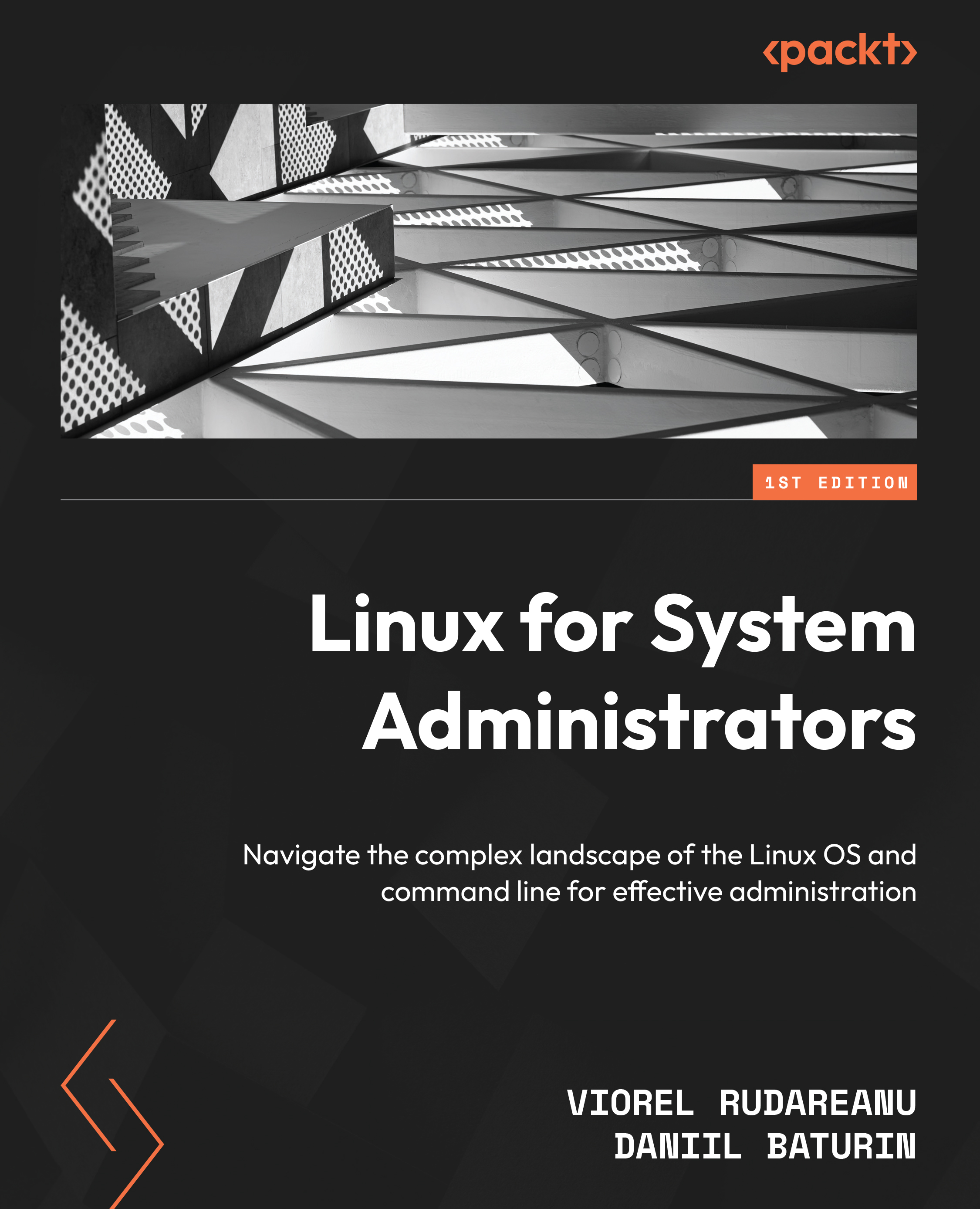Process search and monitoring
The pstree command is a great way to visualize all running processes and relationships between them, but in practice, most of the time administrators look for specific processes or need to learn about their resource usage, rather than their mere existence. Let’s learn about the tools for those tasks – the ps command to search processes, the top command to monitor resource usage in real time, and the underlying kernel interface that those tools use.
The ps command
PS is an abbreviation for process selection or process snapshot. It’s a utility that allows you to retrieve and filter information about running processes.
Running ps without any arguments will get you a very limited selection – only processes that run from your user and that are attached to a terminal (that is, aren’t processes that run with all input and output closed and only communicate with other processes through network or local sockets —...