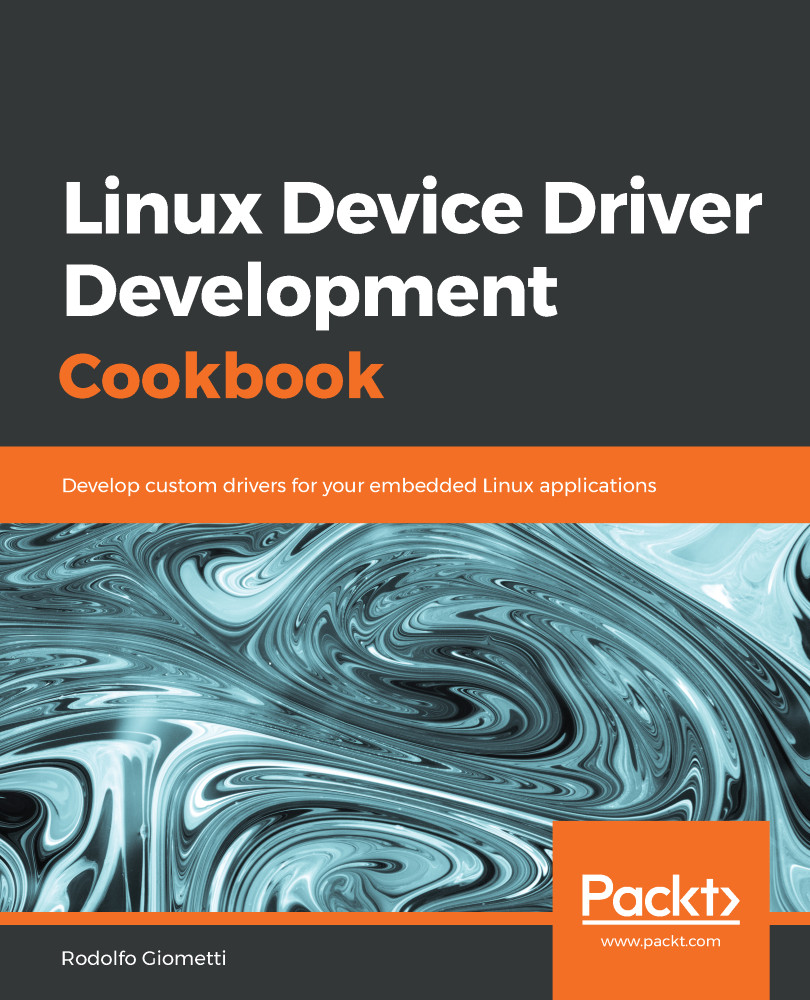As already stated, the serial console is very helpful if we need to set up a system from scratch, but it's also very useful if we wish to see kernel messages as soon as they are generated. In order to generate kernel messages, we can use several functions and, in this recipe, we will take a look at them and how to display messages on the serial console or over an SSH connection.
Using kernel messages
Getting ready
Our ESPRESSObin is the system that generates kernel messages, so we need a connection to it. Through the serial console, these messages are automatically displayed as soon as they arrive, but if we are using an SSH connection, we can still display them by reading specific files, as with the following command...