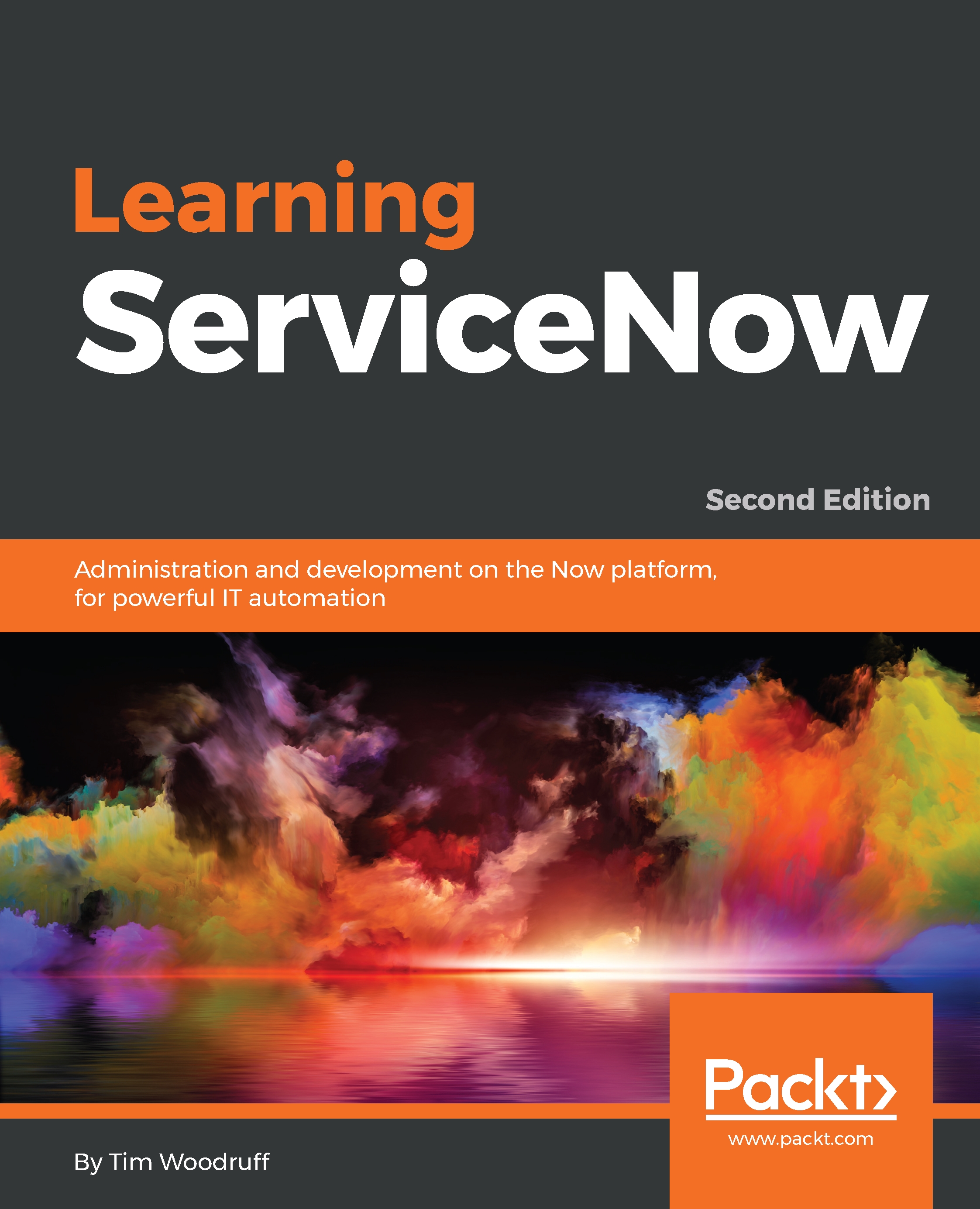Default versus calculated field values
It is an easy mistake to make, to think that giving a table column (AKA field) a default value, and giving it a calculated value, have effectively the same result. However, this is not the case. Default and calculated values behave quite differently, and should be used for quite different purposes.
In this section, we'll explore what each are (and are not) meant to be used for, and the difference in behavior between them. We'll also discuss field calculation scripts, and best practices regarding default and calculated fields.
Default values
Default field values can be quite simple: a string, an integer, or whatever data-type matches the field's type.

You can get a fair bit more advanced with it though, by using the javascript: keyword in the beginning of your value similar to the way we can run scripts in the condition builder. Any code after the javascript: would be executed on the server when the form loads, or when a record is inserted...