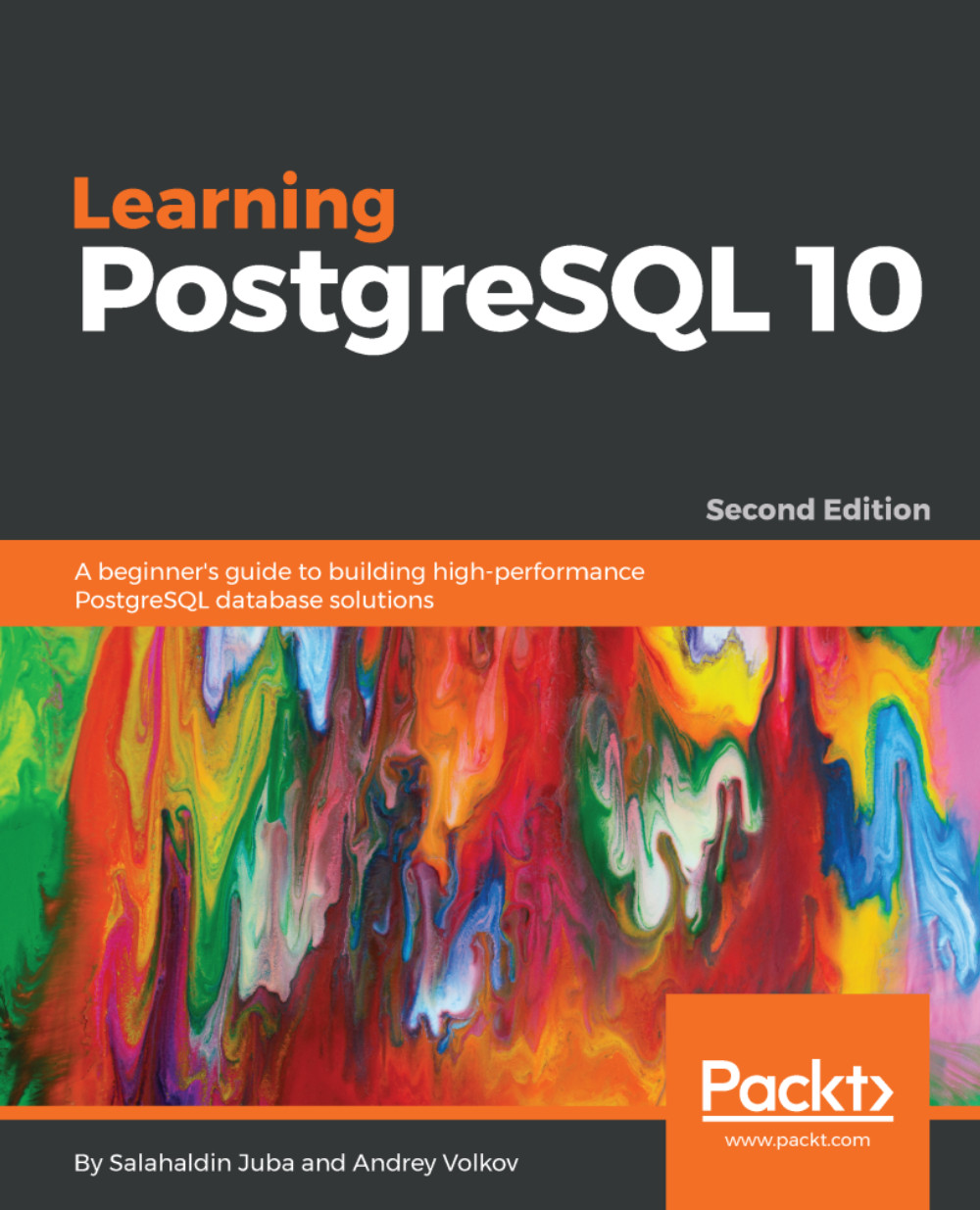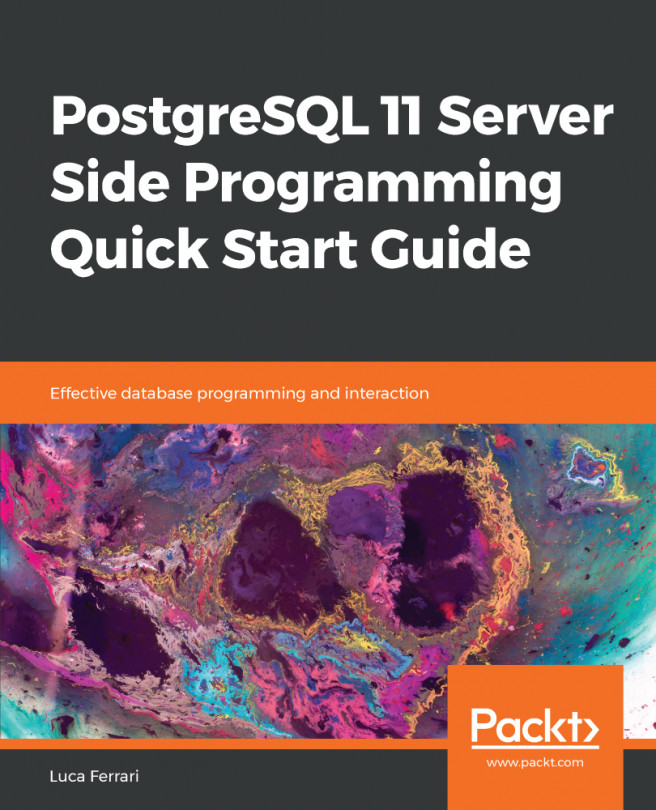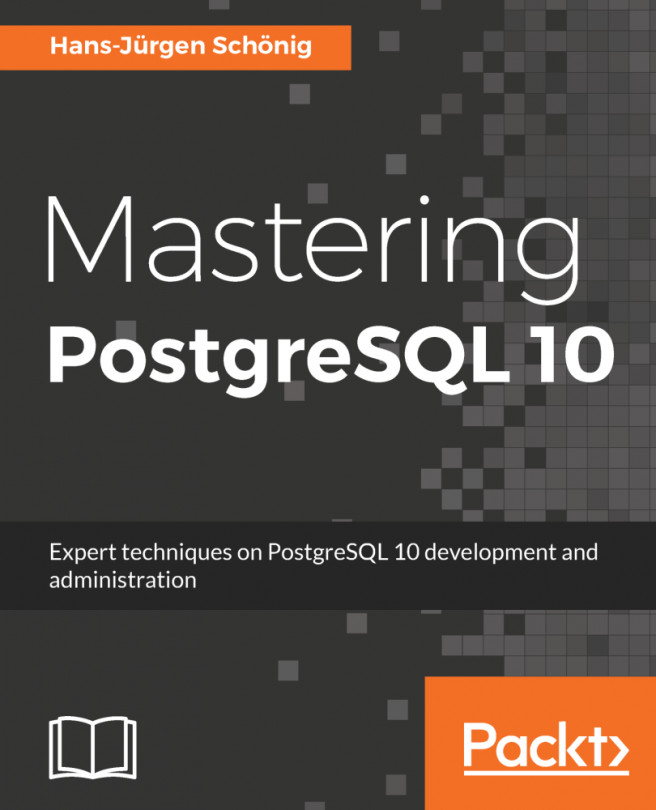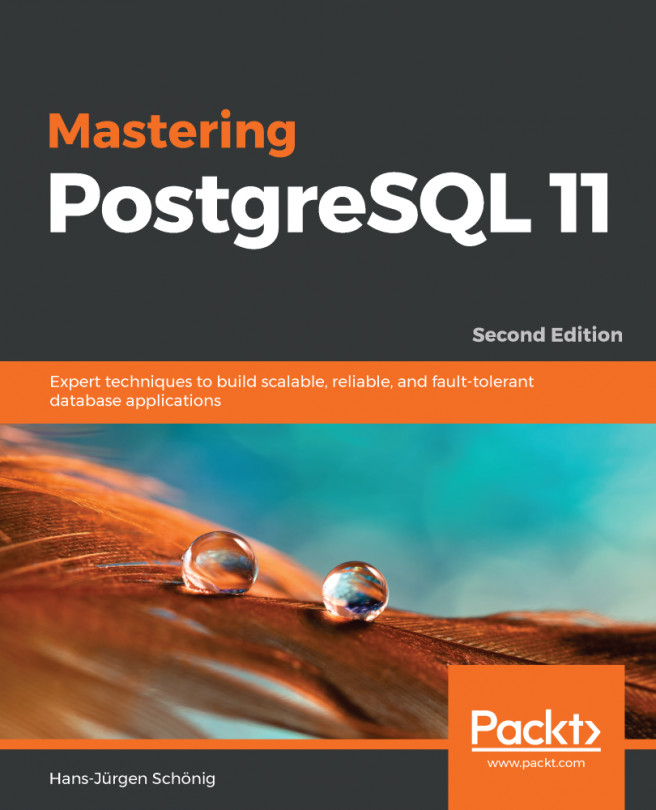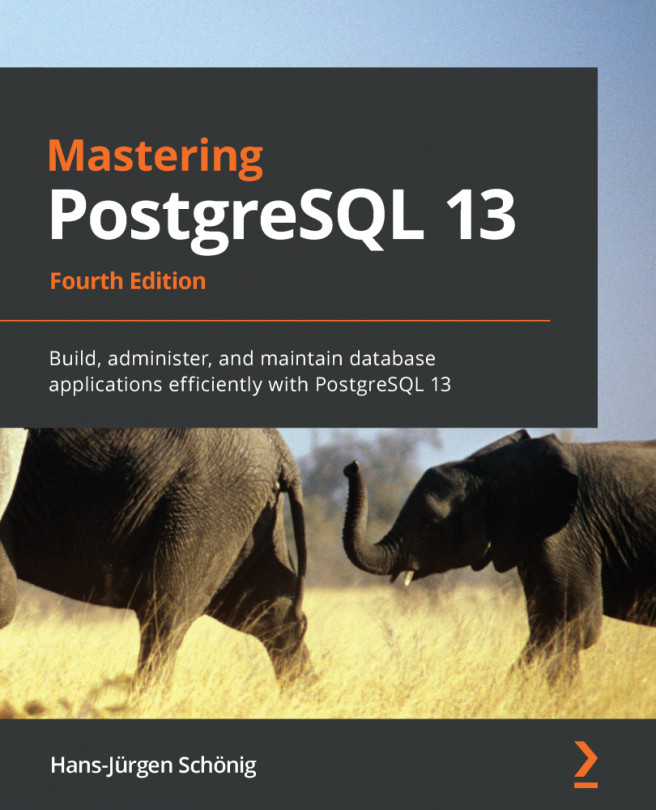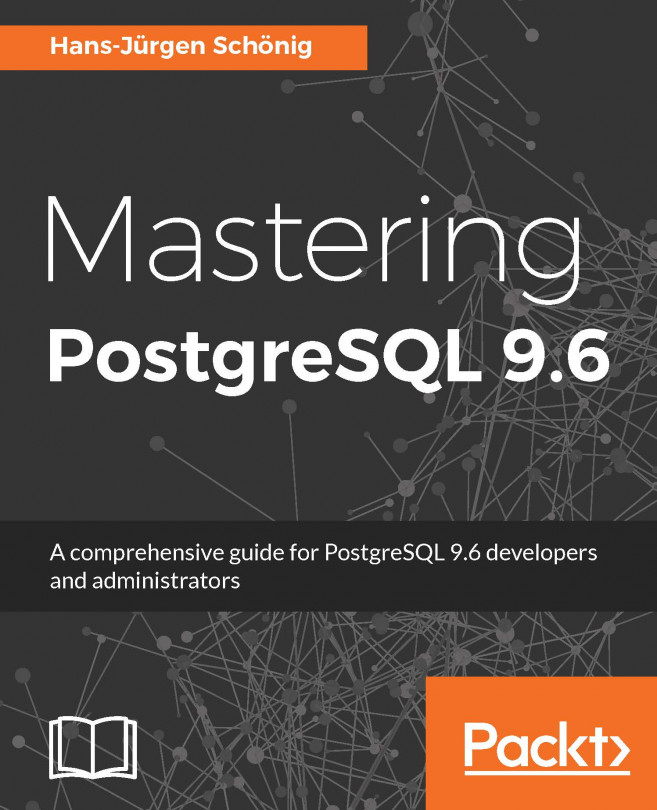In general, PostgreSQL server and client tools do not need exceptional hardware. PostgreSQL can be installed on almost all modern platforms, including Linux, Windows, and Mac. Also, in the book, when a certain library is needed, the installation instructions are given.
You need PostgreSQL version 10; however, most of the examples can be executed on earlier versions as well. In order to execute the sample code, scripts, and examples provided in the book, you need to have at least a PostgreSQL client tool installed on your machine—preferably psql—and access to a remote server running the PostgreSQL server.
In a Windows environment, the cmd.exe command prompt is not very convenient; thus, the user might consider using Cygwin (http://www.cygwin.com/) or another alternative, such as PowerShell.
Some chapters might requires additional software. For example, in Chapter 15, Using PostgreSQL in Python application, you need to install Python and the required Python libraries to interact with PostgreSQL. In Chapter 16, Scalability, Docker is used to give the reader a better user experience.
For other chapters, such as Chapter 09, Beyond Conventional Data types, and Chapter 11, PostgreSQL Security, it is better to use Linux because some of the software used is not very convenient on Windows such as Nginx and GnuPG. To run a Linux distribution on your Windows machine, you can use Virtual Box (https://www.virtualbox.org/).