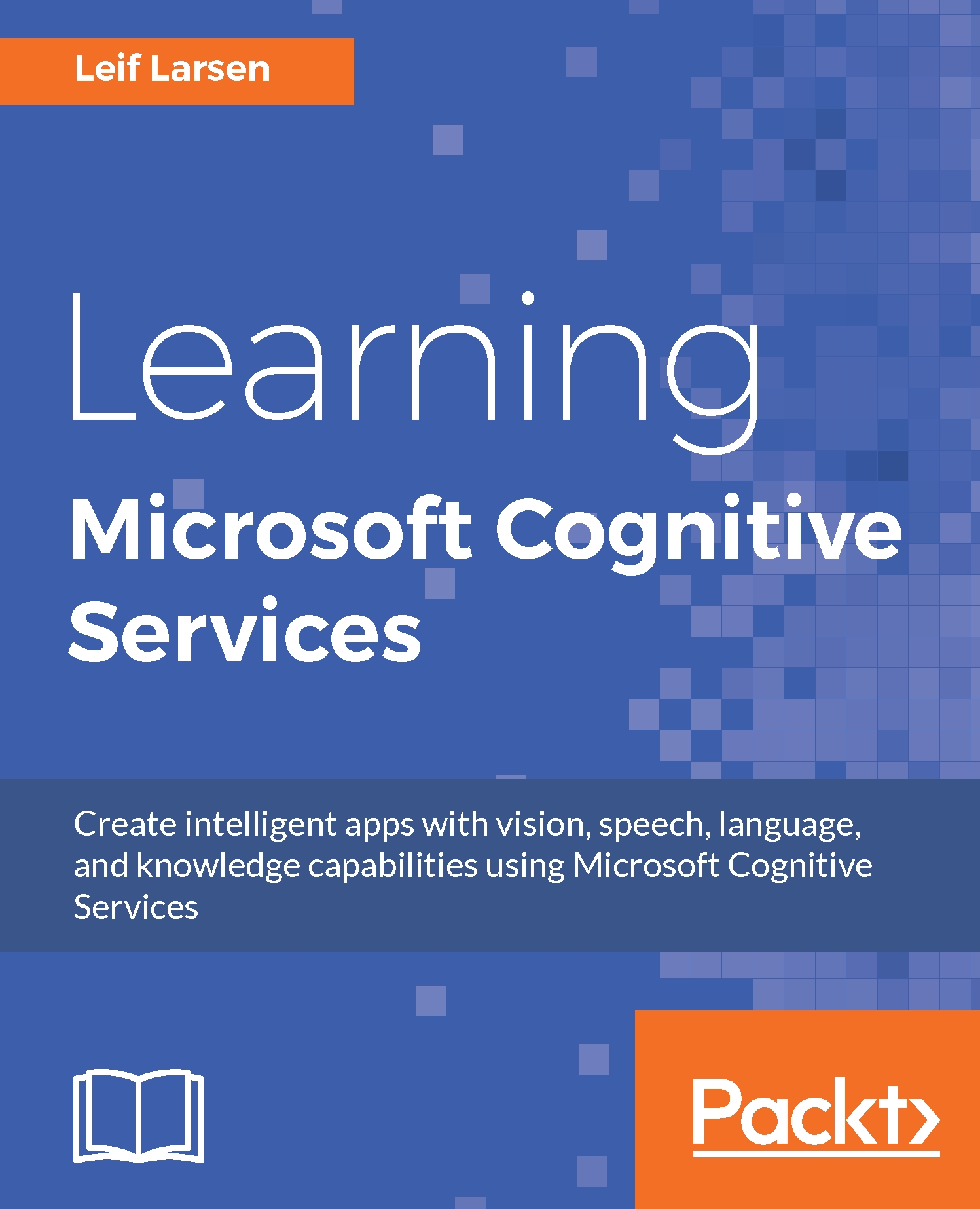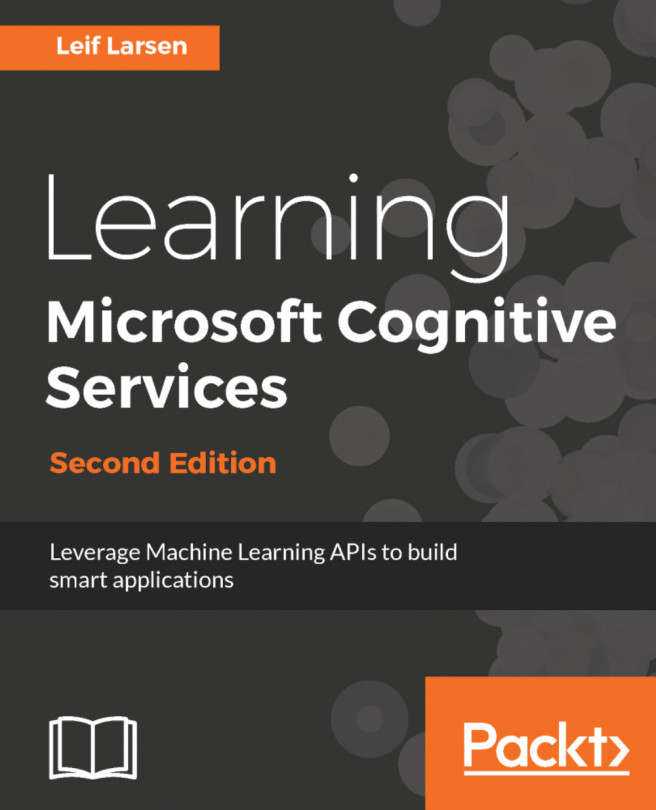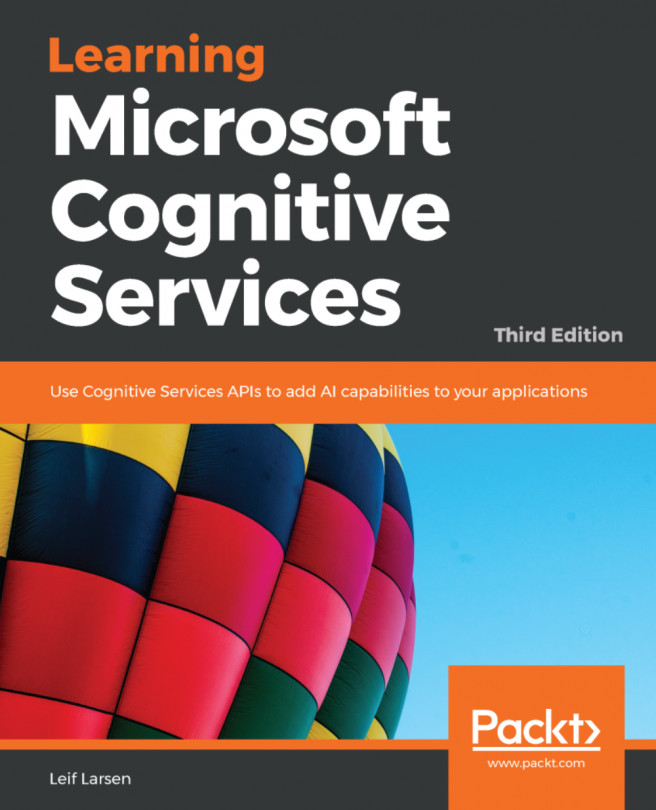Real-life applications using Microsoft Cognitive Services
There are some examples of applications that currently utilize Microsoft Cognitive Services. We will look at some of them here.
Uber
Most of you have probably already heard of Uber. For those that have not, here is a short summary:
Uber is an app that was created to match drivers with people looking for rides. People can open the app, and request a ride. Drivers (registered Uber drivers, that is) located nearby can then pick up the person requesting a ride. After a ride, the driver is payed through the app.
To ensure a more secure experience, a photo of the driver is sent to the passenger. This way, passengers can be safe that the driver is who they say they are. This may cause problems, as drivers may not always look like their photo. They may have grown a beard, or shaved off a beard, or similar changes may have occurred.
To account for this, Uber decided to add a new feature. Each driver needs to sign in when they are using the app...