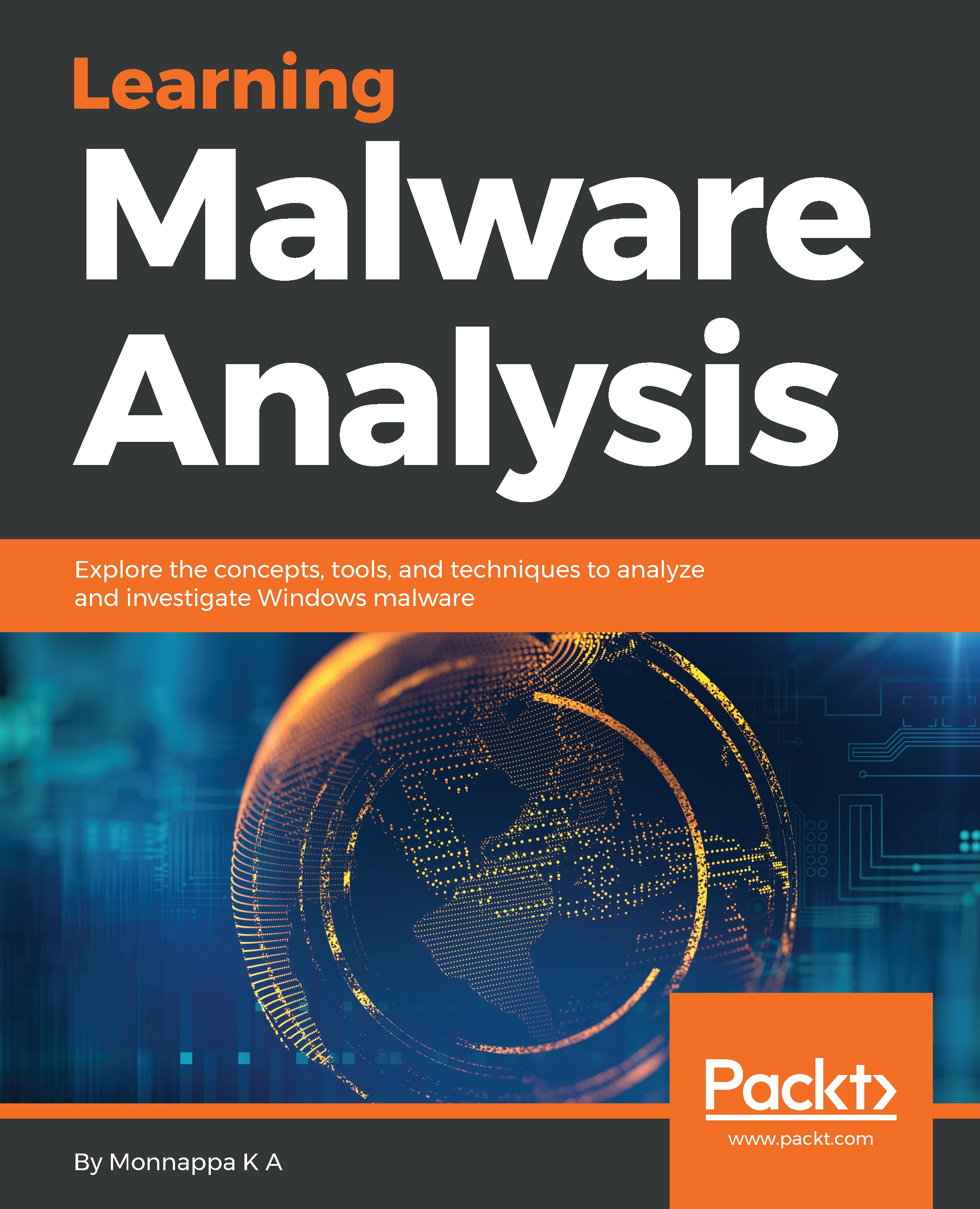7. Displaying Device Trees
You can use the devicetree plugin in Volatility to display the device tree in the same format as the DeviceTree tool. The following highlighted entries show the device stack of HarddiskVolume1 that is associated with volmgr.sys:
$ python vol.py -f win7_x86.vmem --profile=Win7SP1x86 devicetree DRV 0x05329db8 \Driver\WMIxWDM ---| DEV 0x85729a38 WMIAdminDevice FILE_DEVICE_UNKNOWN ---| DEV 0x85729b60 WMIDataDevice FILE_DEVICE_UNKNOWN [REMOVED] DRV 0xbf2e0bd8 \Driver\volmgr ---| DEV 0x868e7e20 HarddiskVolume1 FILE_DEVICE_DISK ------| ATT 0x868e7b28 - \Driver\fvevol FILE_DEVICE_DISK ---------| ATT 0x868e78c0 - \Driver\rdyboost FILE_DEVICE_DISK ------------| ATT 0x85707658 - \Driver\volsnap FILE_DEVICE_DISK [REMOVED]
To help you understand the use of the devicetree plugin in forensic investigation, let's take a look at a malware which creates its own device to store its malicious binary. In the following example of the ZeroAccessrootkit, I have used the cmdline plugin...