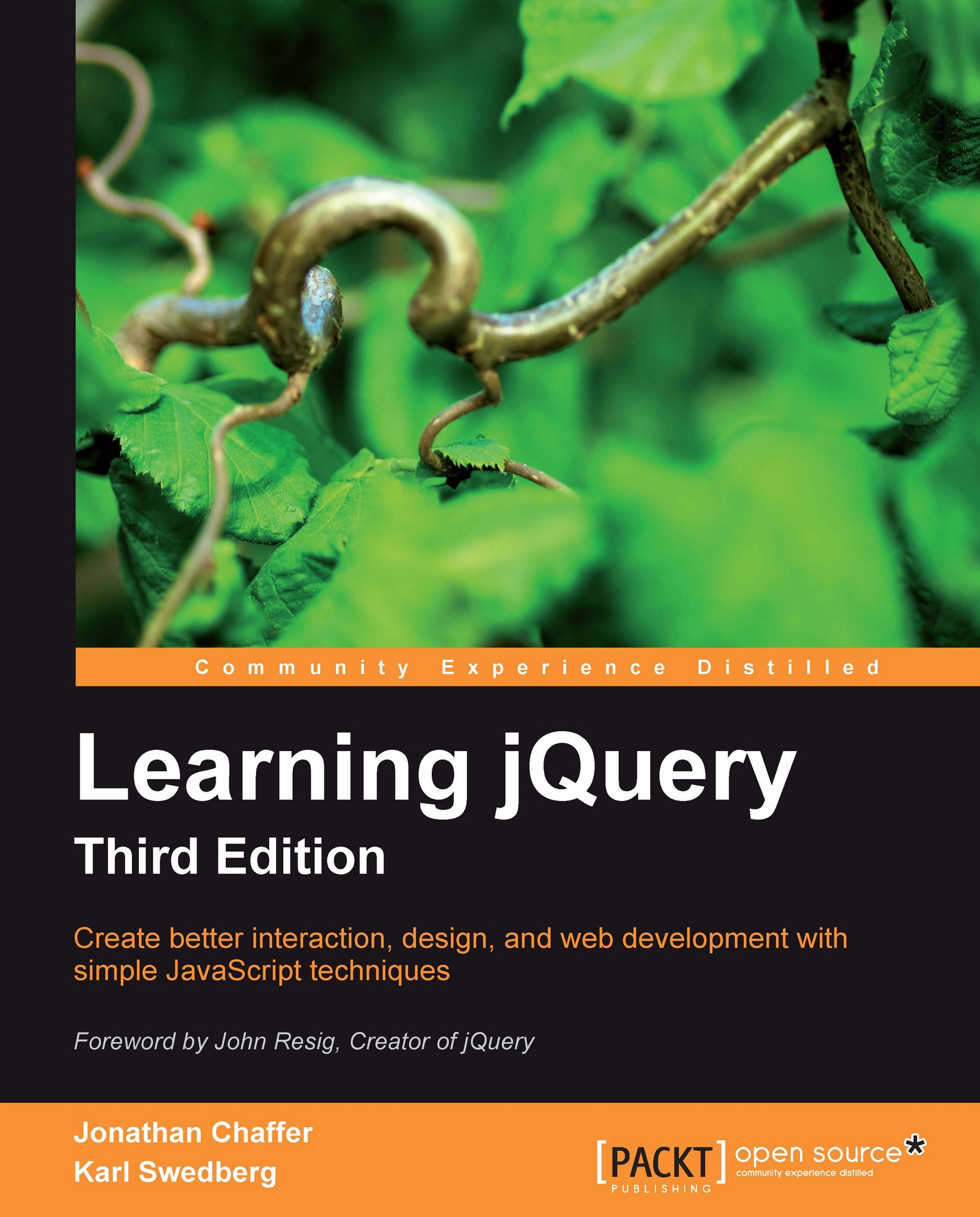Basic hide and show
The basic .hide() and .show() methods, without any parameters, can be thought of as smart shorthand methods for .css('display', 'string'), where 'string' is the appropriate display value. The effect, as might be expected, is that the matched set of elements will be immediately hidden or shown, with no animation.
The .hide() method sets the inline style attribute of the matched set of elements to display: none. The smart part here is that it remembers the value of the display property—typically block or inline—before it was changed to none. Conversely, the .show() method restores display properties of the matched set of elements to whatever they initially were before display: none was applied.
Tip
The display property
For more information about the display property and how its values are visually represented in a web page, visit the Mozilla Developer Center at https://developer.mozilla.org/en/CSS/display/ and view examples at https://developer.mozilla.org/samples/cssref...