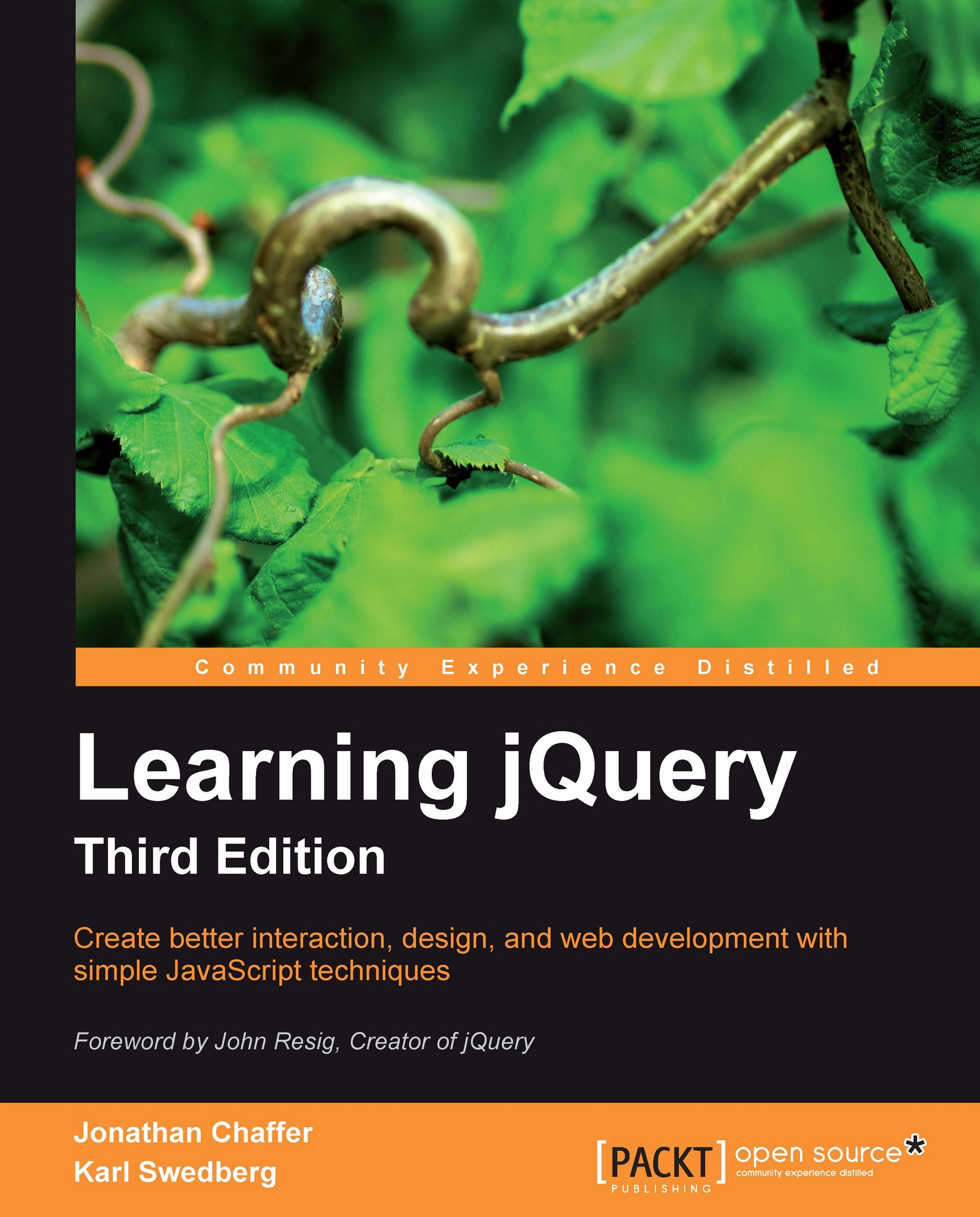Performing tasks on page load
We have already seen how to make jQuery react to the loading of a web page. The $(document).ready() event handler can be used to fire off a function's worth of code, but there's a bit more to be said about it.
Timing of code execution
In Chapter 1, Getting Started, we noted that $(document).ready() was jQuery's primary way to perform tasks on page load. It is not, however, the only method at our disposal. The native window.onload event can achieve a similar effect. While the two methods are similar, it is important to recognize their difference in timing, even though it can be quite subtle depending on the number of resources being loaded.
The window.onload event fires when a document is completely downloaded to the browser. This means that every element on the page is ready to be manipulated by JavaScript, which is a boon for writing featureful code without worrying about load order.
On the other hand, a handler registered using $(document).ready() is invoked when...