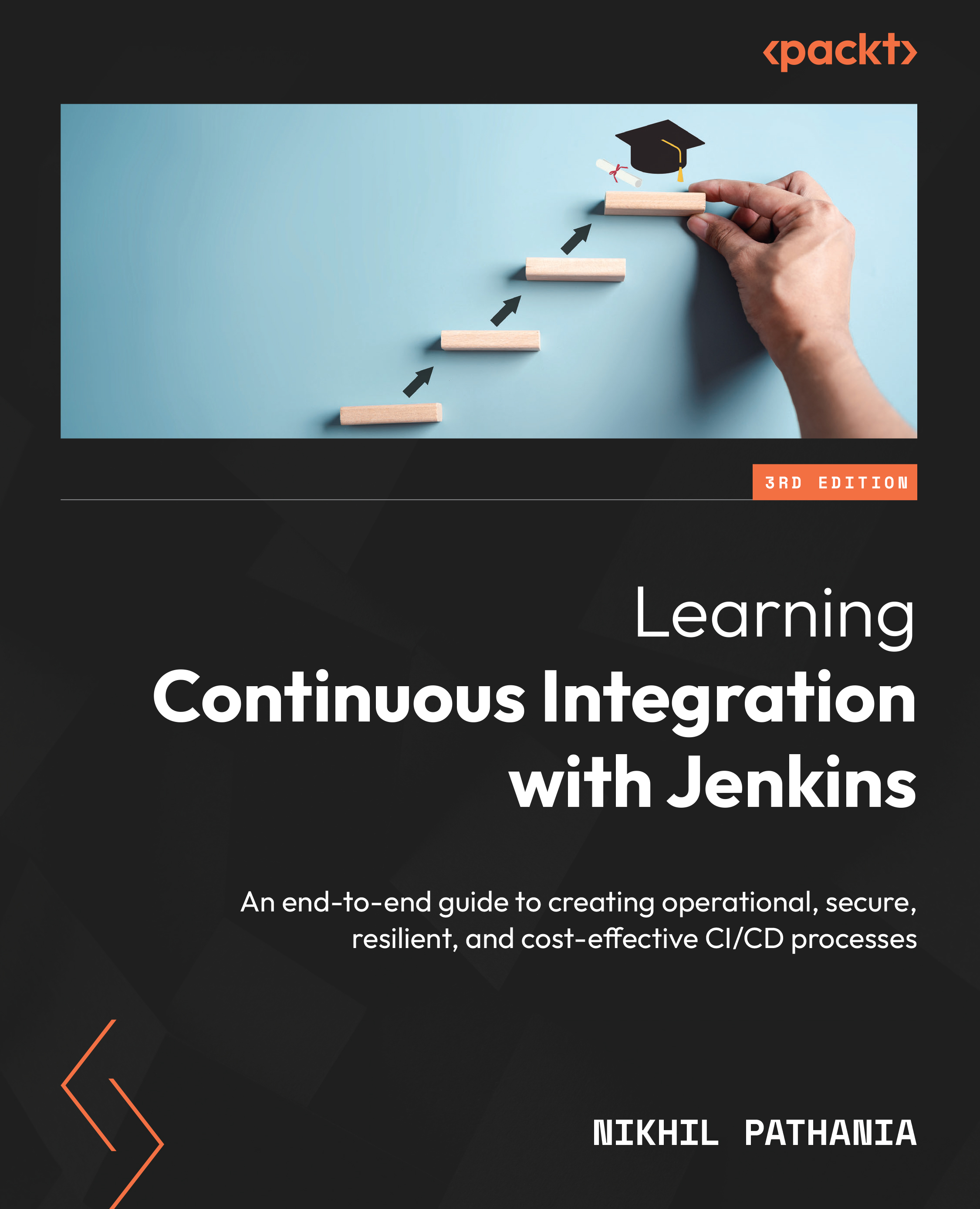Connecting Jenkins to a version control system
Jenkins acts as a powerful automation tool that seamlessly integrates with version control platforms such as GitHub or GitLab. The following section demonstrates connecting Jenkins to a GitHub account using the GitHub plugin and making all the necessary configurations to allow Jenkins to run pipelines either by monitoring repositories for code changes or leveraging features such as webhooks and triggering automated CI pipelines driven by the events in the version control system.
Installing the Jenkins plugin for GitHub
The GitHub plugin enables seamless integration and interaction between Jenkins and GitHub. It offers a range of features and functionalities that enhance the CI/CD pipelines when working with GitHub repositories:
- Webhook support: The GitHub plugin enables Jenkins to receive webhook notifications from GitHub. Webhooks allow Jenkins to be notified automatically when certain events occur in the GitHub repository...