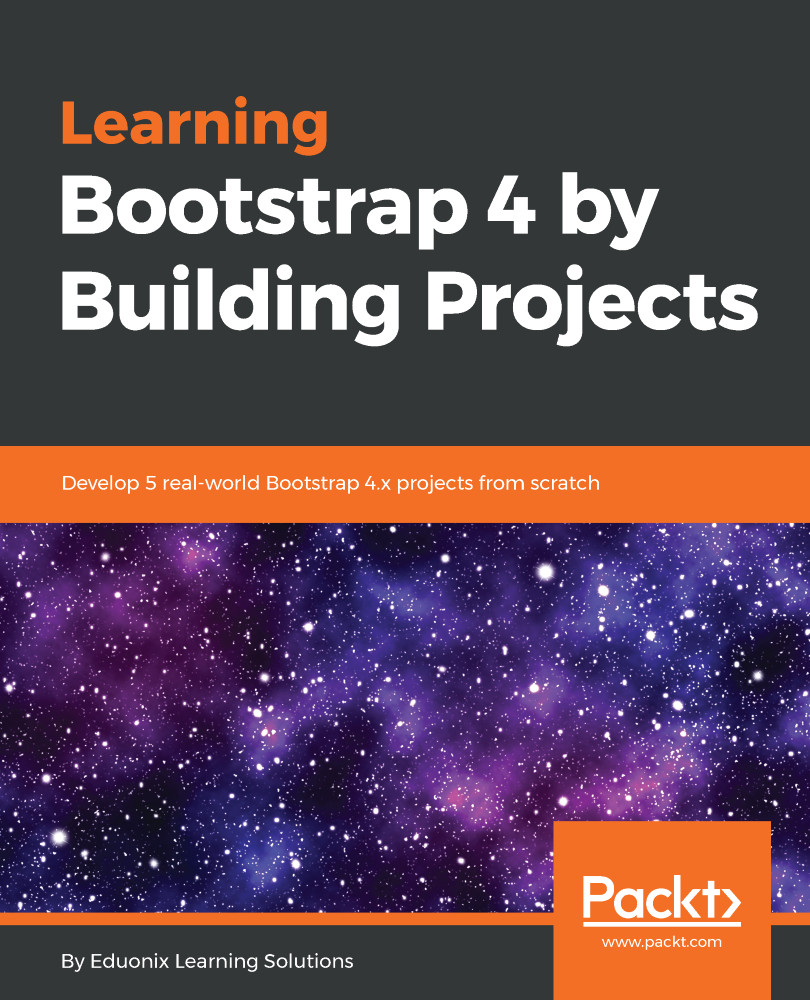In this section, we're going be installing Font Awesome for our website. This is going to require a change to our gulpfile so that it can be used as part of our base template. So, instead of the template that we had, we're just going to enhance it and we're going to have the template that includes Font Awesome as well. You can go to the Font Awesome website at https://fontawesome.com/?from=io and download it:

However, we're actually going to go through npm and install Font Awesome. Then, we're going to see how to make the modifications in the gulpfile and add the local reference into our HTML files, just like we've done with Bootstrap and jQuery as well. So, let's go ahead and go into Visual Studio Code, where we're going to do the installation of Font Awesome. Alright, so on the command line, we will type the command...