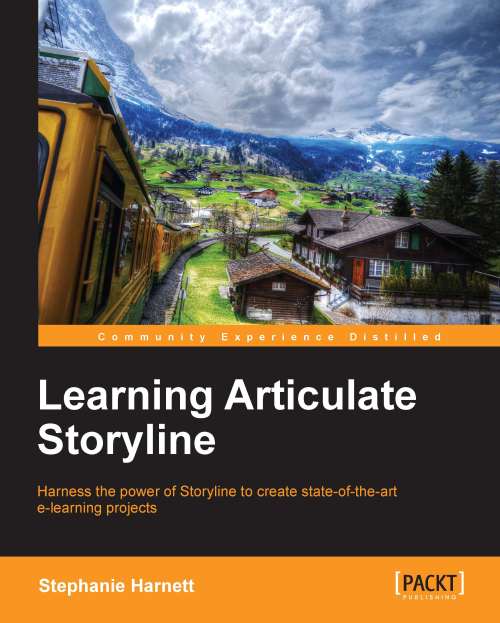Creating interactive conversations
Let's look at pulling together all of the information you've learned in this chapter to create an interactive, expressive conversation between characters and the learner.
You already have the knowledge needed to do this including inserting characters, creating states, adding audio, timing the display of slide objects, and using triggers to create an action. So, let's give it a go!
Follow along…
Be sure to have Exercise 4 – Workplace Compliance open. This exercise works through a simple example of an interactive conversation. Forthcoming exercises will build upon this, adding new functionality and interactivity to the conversation.
- Switch to Story View and double-click on the 3.1 Privacy slide.
- Press Ctrl + D to duplicate the slide. Rename the new copy as
Phone Call. - Select the 3.1 Privacy slide and add an animation to the cell phone by choosing Animations and adding an entrance effect of Spin and Grow.
- Add a new textbox and type
The...