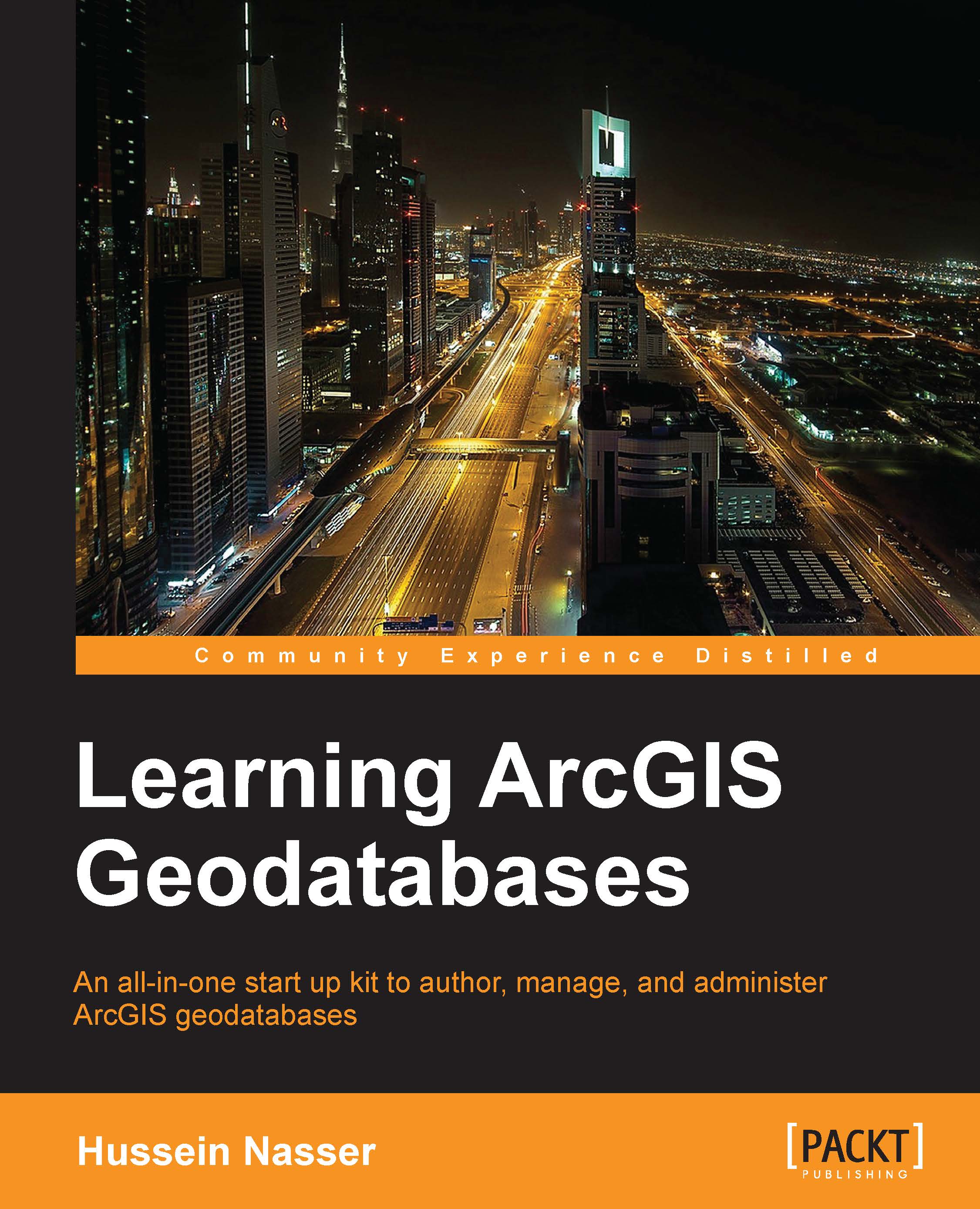Implementing the proposed model
We have a new model, so we need to create a new geodatabase. Let's keep our existing Bestaurants geodatabase and call the new one Bestaurants_new.
Authoring the geodatabase
To create the geodatabase, open ArcCatalog, browse to c:\gdb, and create a Bestaurants_new file geodatabase (refer to Chapter 1, Authoring Geodatabases, in case you have forgot how to do this). We need to create the RATING_SYSTEM domain. Right-click on the new geodatabase and select Properties, and then activate the Domain tab. We have done this previously in Chapter 2, Working with Geodatabase Datasets. The following screenshot will remind you how to create the domain:

Creating geodatabase datasets
Next, we need to create the Food_and_Drinks feature class and then create the relationship. Right-click on the Bestaurants_new geodatabase, point the cursor to New, and then select Feature Class. Name it Food_and_Drinks. Put a proper readable alias name; make sure that it is a point geometry...