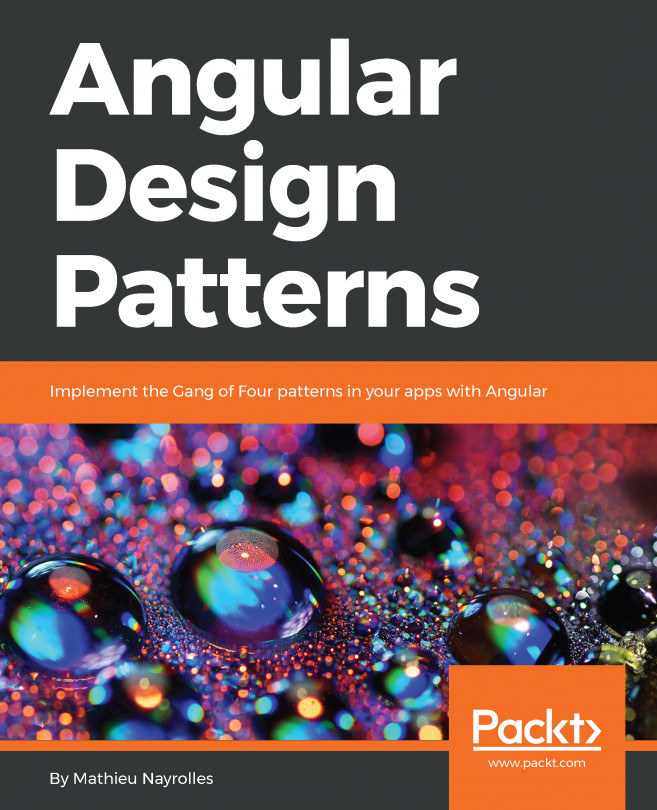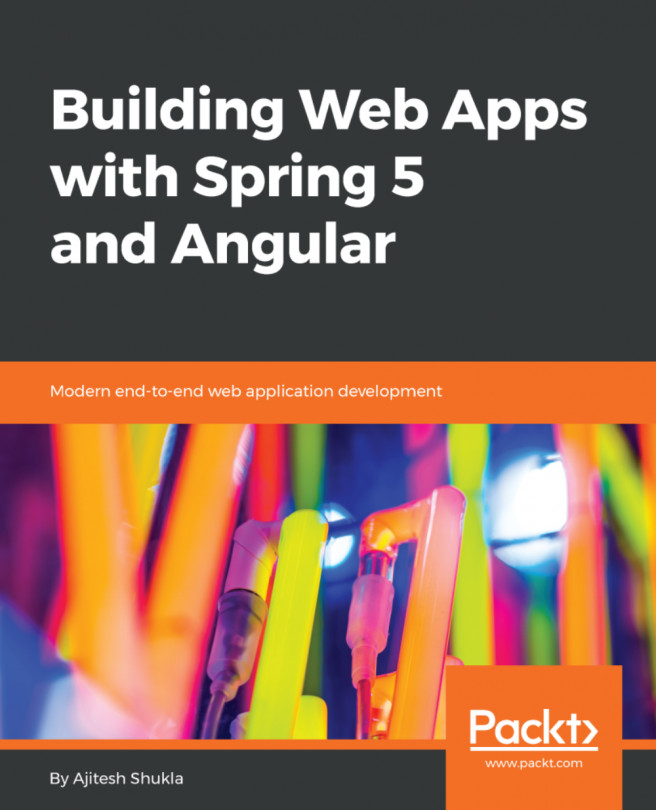Using Gulp to run tasks
Gulp is a task runner that runs on node.js. Using Gulp, we can automate activities such as moving or copying files, and bundling and minification. In ASP.NET Core, Microsoft also integrated Gulp with Visual Studio as it has been widely accepted by the web community to run and manage complex tasks very easily. You can find more information by visiting the official site at http://gulpjs.com/
Let's use Gulp to push the required JavaScript frameworks and libraries from the node_modules folder hidden in the solution to the libs folder under wwwroot. Installing Gulp in Visual Studio is easy. Perform the following steps to install and run Gulp tasks:
- Add Gulp as a dev dependency in the
package.jsonNPM configuration file, as shown, and save the file:
{
"version": "1.0.0",
"name": "my-todo",
"private": true,
"dependencies": {
"@angular/common": "~4.0.0",
"@angular/compiler": "~4.0...