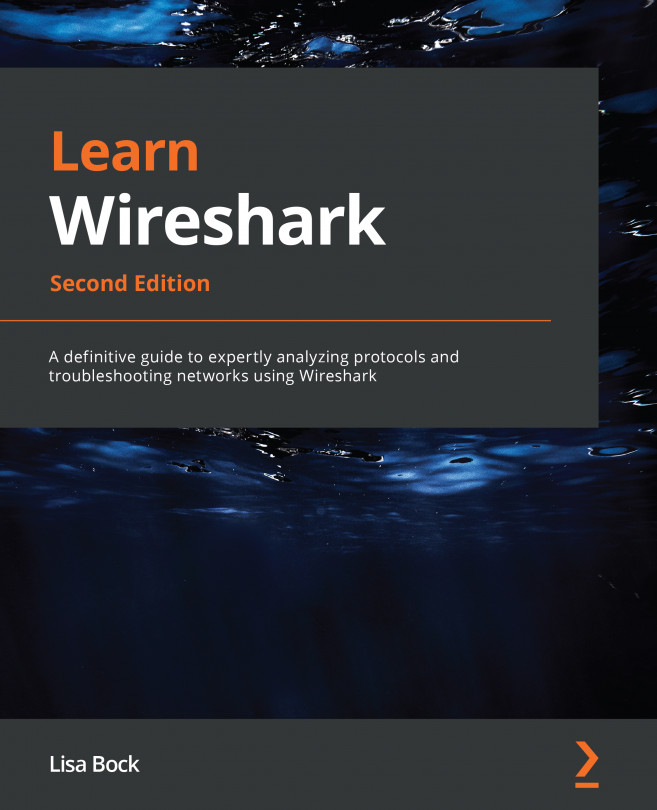Following a DHCP example
When a host boots up and attempts to join the network, one of the first things they must do is obtain an IP address.
In this section, we'll look at what you may see when a client issues a DHCP Release. Then, we'll step through the DORA process and outline the details of each of the steps that are taken when a client obtains an IP address.
Let's start by seeing what happens when a client releases their network address.
Releasing an IP address
There are times when you may need to release and renew an IP address, such as during a troubleshooting exercise.
One way to release an IP address on a Windows machine is by opening a Command Prompt and typing ipconfig /release. To renew the IP address, type ipconfig /renew.
I did a manual release and then renewed while capturing traffic with Wireshark. The results are shown here:
Figure 14.11 – DHCP Release and Renew
In Frame 1, you can see where I have...