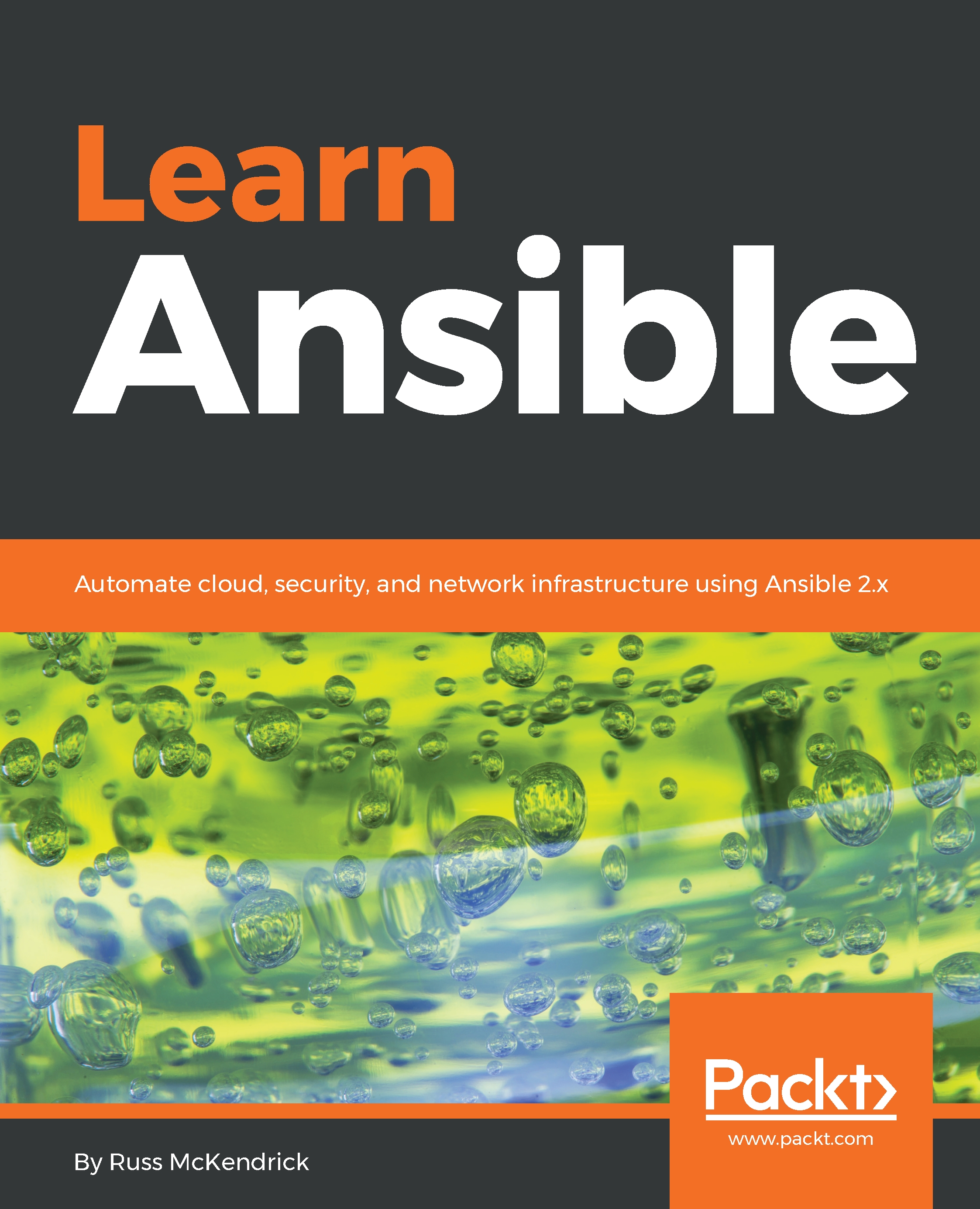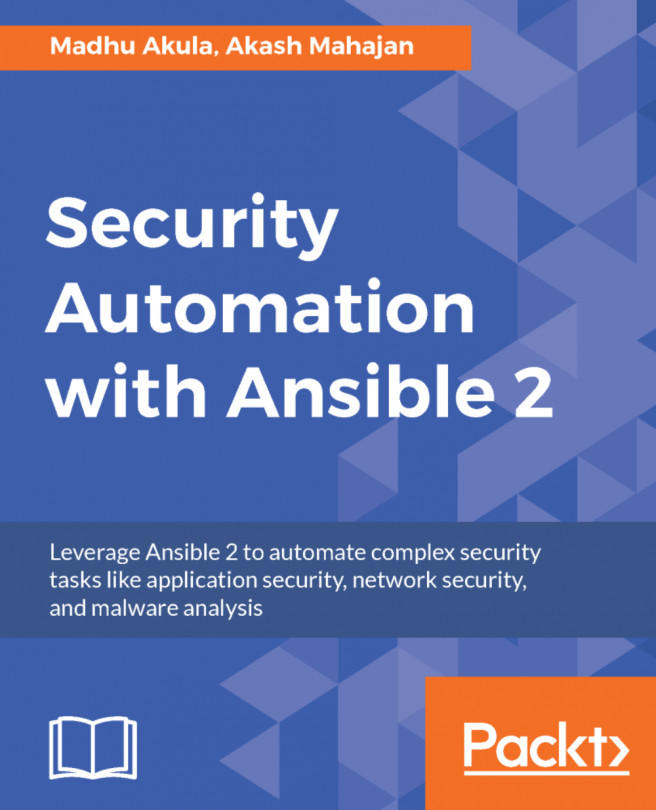To run the playbook and install WordPress, we need a few things, starting with the inventory file called production:
box1 ansible_host=192.168.50.5.nip.io
[wordpress]
box1
[wordpress:vars]
ansible_connection=ssh
ansible_user=vagrant
ansible_private_key_file=~/.ssh/id_rsa
host_key_checking=False
As you can see, it takes into account the updated IP address of the Vagrant box we defined at the start of the chapter. Also, we need the playbook itself; site.yml should look as follows:
---
- hosts: wordpress
gather_facts: true
become: yes
become_method: sudo
vars_files:
- group_vars/common.yml
roles:
- roles/stack-install
- roles/stack-config
- roles/wordpress
Now, start the Vagrant box by running one of the following two commands:
$ vagrant up
$ vagrant up --provider=vmware_fusion
Once your Vagrant box is up and running, we can start the playbook...