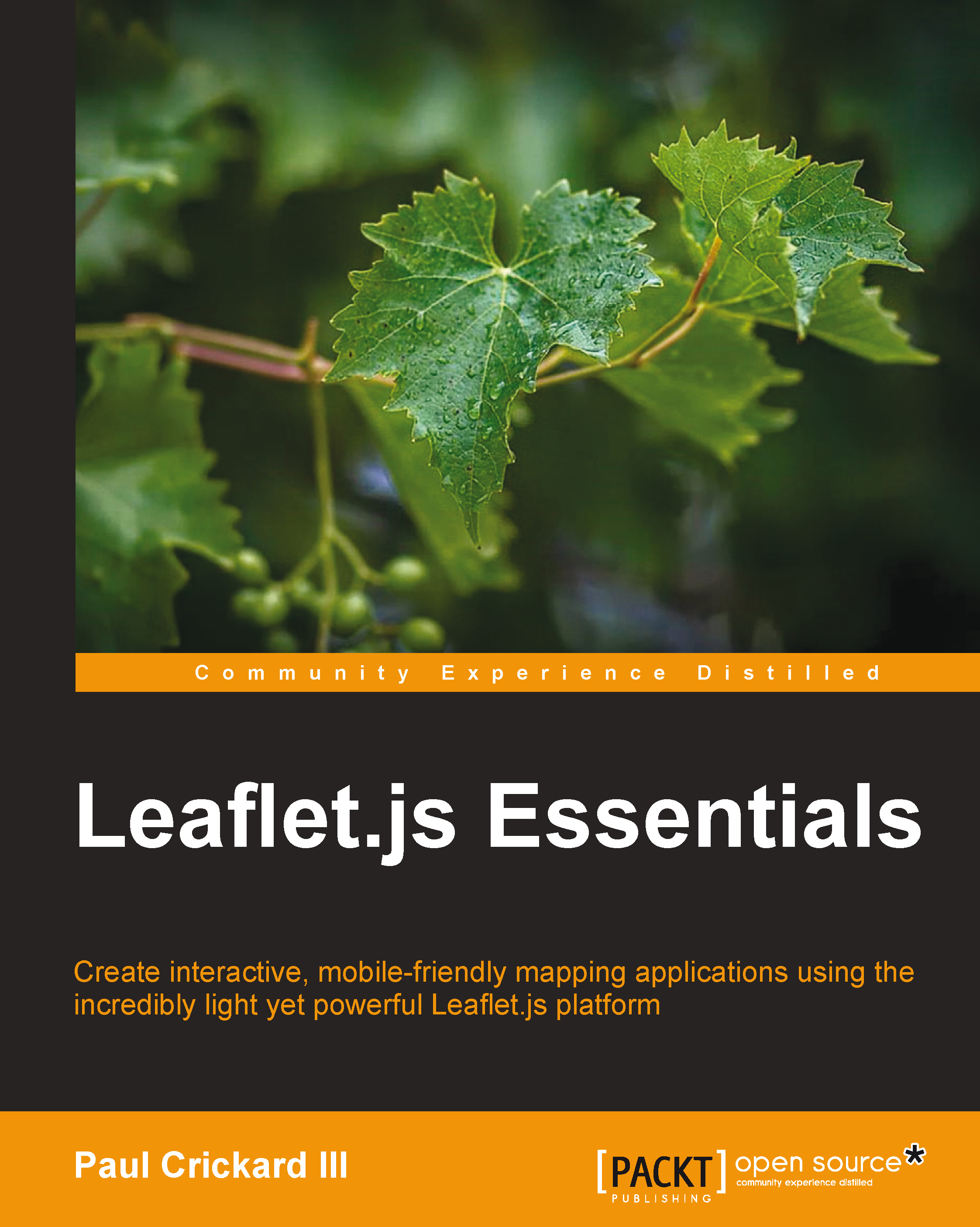GeoJSON in Leaflet.js
GeoJSON is just another data format for you to add to your map. It can be added as a hardcoded variable. Leaflet.js geometries—markers, polylines, and polygons—can be converted to GeoJSON. You can style the data, apply options to each feature, and even filter the data. The next sections will cover these topics, starting with adding GeoJSON as a hardcoded variable.
GeoJSON as a variable
The easiest way to add GeoJSON to your map is to hardcode the data into a variable. In Leaflet.js, you will start by creating a variable that will contain GeoJSON. In the following code, GeoJSON data consisting of two points is assigned to the geojson variable:
vargeojson = [{
"type": "Feature",
"geometry": {
"type": "Point",
"coordinates": [-106.62987,35.10418]
},
"properties": {
"name": "My Point",
"title": "A point at the Big I"
}
},{
"...