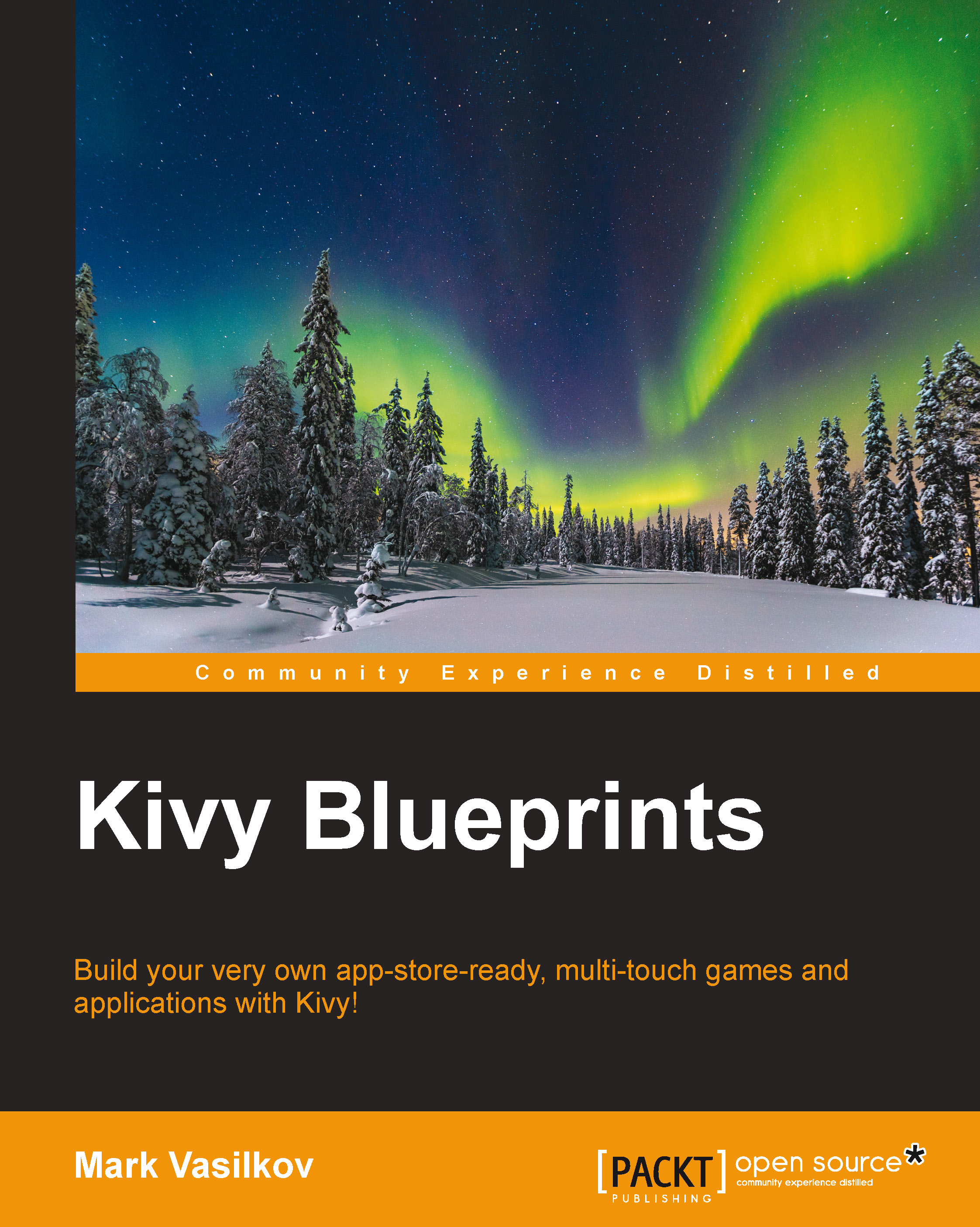Summary
In this chapter, we built a functional Kivy app, ready to be deployed to, for example, Google Play or another app store for public use. This requires a bit of extra work and the process of packaging is platform-specific, but the hardest part—programming—is over.
With the Clock app, we managed to showcase many areas of the Kivy application's development cycle without making the code unnecessarily lengthy or convoluted. Keeping the code short and concise is a major feature of the framework because it allows us to experiment and iterate quickly. Being able to implement new bits of functionality with very little old code getting in the way is invaluable. Kivy surely lives up to its description as a library for rapid application development.
One general principle that we will encounter throughout the book (and Kivy development at large) is that neither our program nor Kivy exist in the void; we always have the whole platform at our disposal, consisting of a rich Python standard library, a lot of other libraries available from the Python cheese shop—the Python Package Index (PyPI) located at http://pypi.python.org—and elsewhere, and the underlying operating system services.
We can also retool many web-development-oriented assets easily, reusing fonts, colors, and shapes from CSS frameworks, such as Bootstrap. And by all means take a look at Google's Material design principles—this isn't just a collection of design assets, but a complete field guide that allows us to achieve a consistent and good-looking UI without sacrificing the identity or "personality" of our application.
This is, of course, only the beginning. Many features that were briefly discussed in this chapter will be explored more in-depth later in this book.