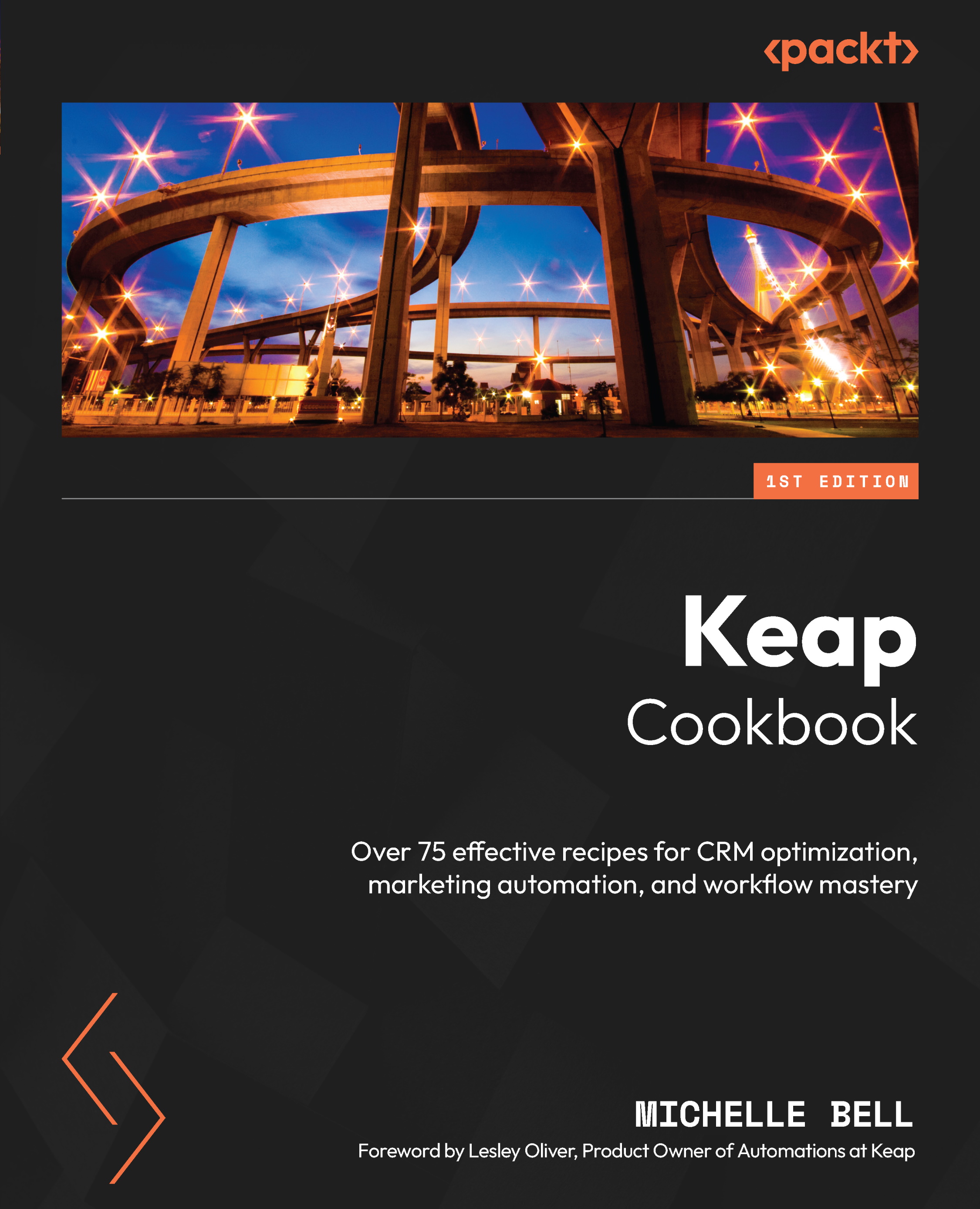Requesting Google Reviews
Here’s the scoop: the more reviews you rack up, the more leads come knocking at your door. And guess what? Google Reviews just made it a breeze to get those glowing testimonials. It allows you to boost your online visibility, keep tabs on who’s singing your praises, and shoot off customized messages to reel in even more reviews. It’s a win-win for your business growth and reputation.
How to do it…
When it comes to obtaining reviews, or anything in life, the answer is always no if you don’t ask! Follow these steps to make sure you’re getting all the yesses.
Requesting a review
Follow these steps:
- Navigate to your home page (dashboard) and find the Google Reviews widget.
- Click the Request review button to open the email editor.
- Use the search box to add your recipient to the email.
- You can edit the default email copy if needed.
Note
Do not edit or change the request link, as...