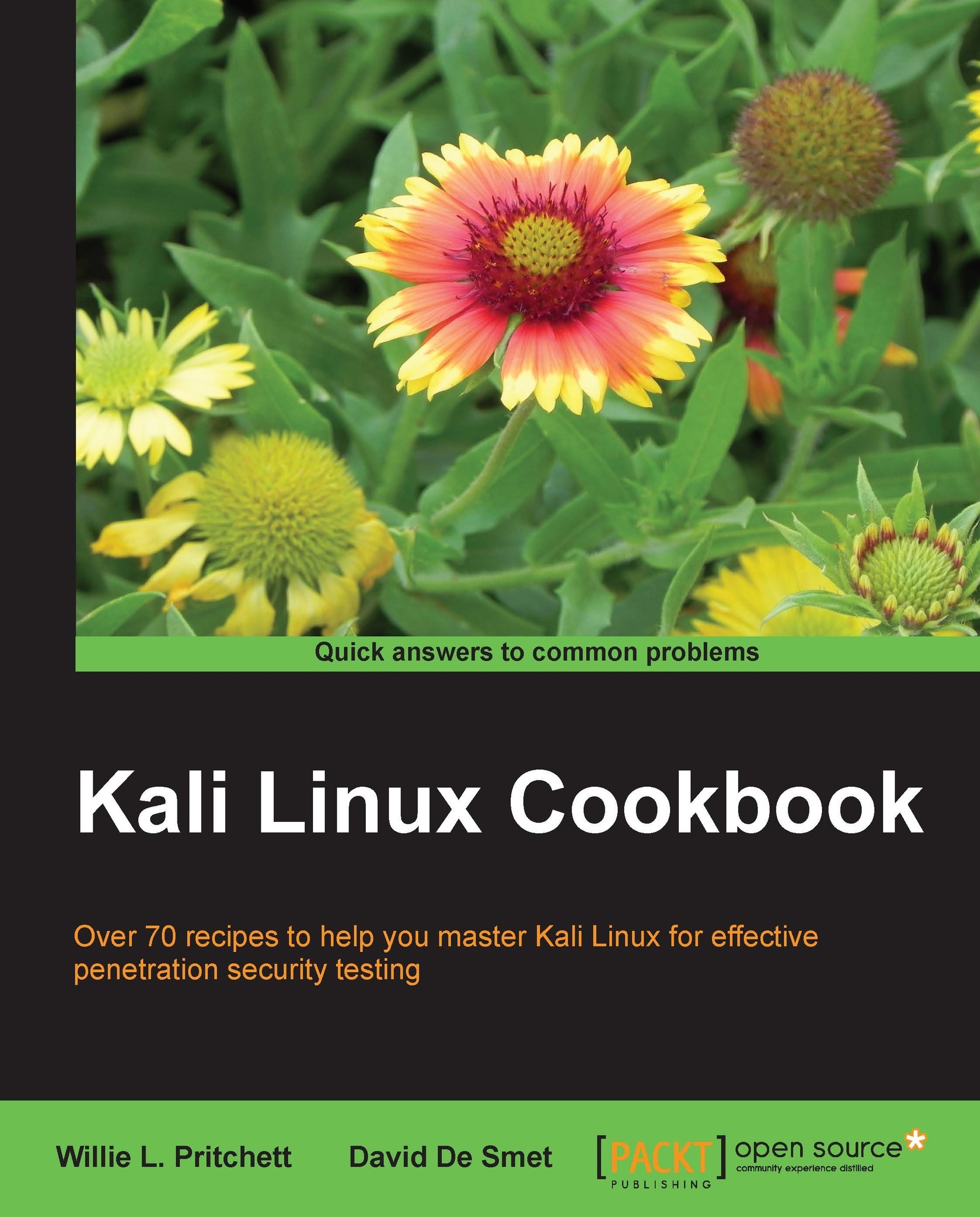Downloading Linux Targets
For most web facing server deployments, Linux is the operating system of choice. Its relatively low cost (free in many instances) when compared to Windows operating systems makes it ideal for most Cloud, PAAS, and server environments.
In this recipe, we will examine how to download a variety of Linux distributions.
Getting ready
A connection to the Internet or an internal network is required to complete this module.
How to do it...
The steps for downloading Linux Targets are as follows:
- Open a web browser and navigate to Distro Watch at http://www.distrowatch.com.
- Once at the website, you will be presented with a listing of well over 100 Linux distributions. It is advisable to at a bare minimum select more than one distribution including the popular ones (CentOS, Ubuntu, Fedora, and Debian). The page will look like the following screenshot:

- Once you have downloaded your ISO, follow the instructions in the Getting comfortable with VirtualBox recipe of this chapter.