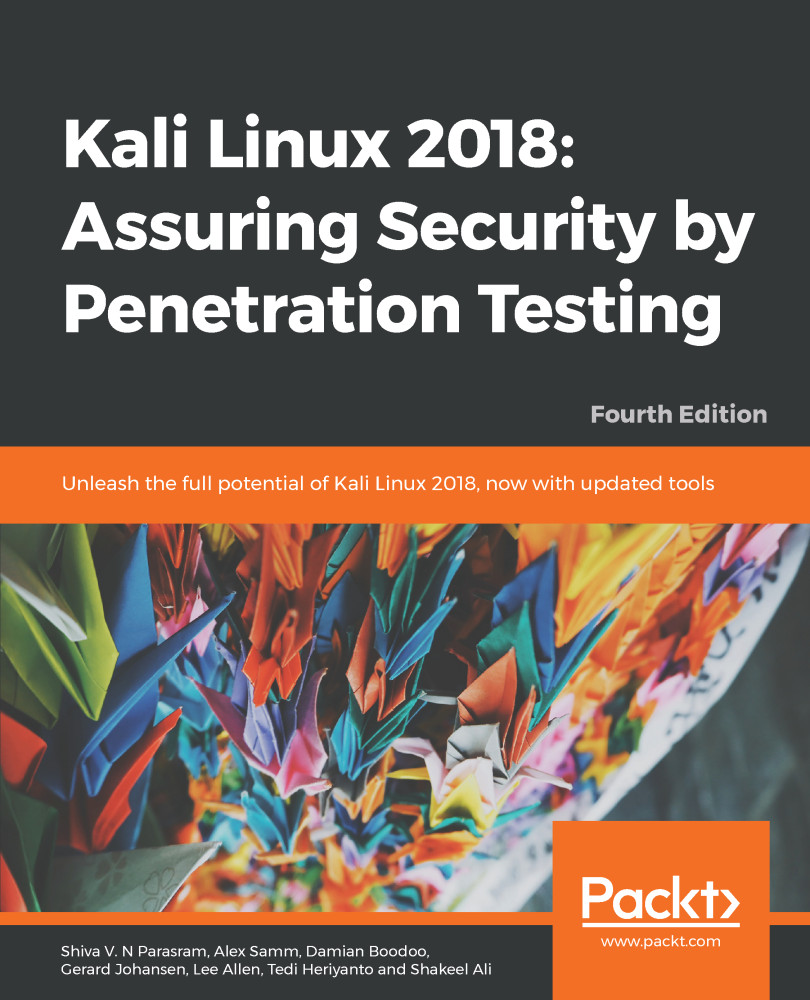Striker is an automated scanning and deep information-gathering tool built into Python, which performs port/service and vulnerability scanning. Much like the automated tools we used in the previous chapter (Red_Hawk and Devploit), Striker is simple to install and use.
We must first download Striker. To do so, open a Terminal and change to the Desktop (or directory of your choice) by typing the following:
cd Desktop
Enter the following to clone Striker to your desktop or (or directory of your choice):
git clone https://github.com/s0md3v/Striker.git

Once the download has completed successfully (with objects and deltas at 100%, as seen in the previous screenshot), change to the Striker directory by typing cd Striker and then using the ls command to list the files within the Striker folder. You should see five files listed, including requirements...