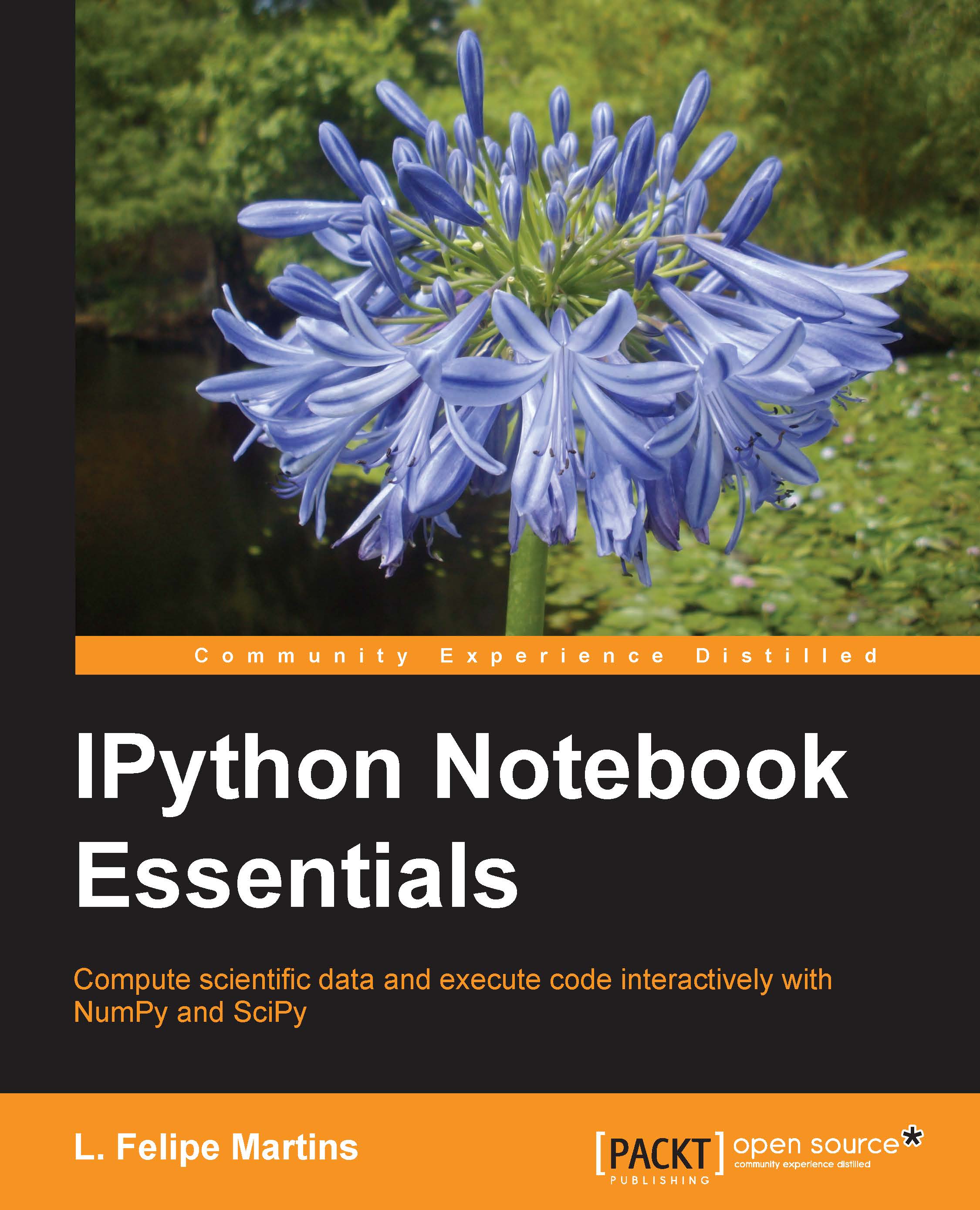Summary
In this chapter, we set up an IPython environment with Anaconda, accessed the IPython notebook online through Wakari, created a notebook, and learned the basics of editing and executing commands, and lastly, we went through an extensively applied example featuring the basic notebook capabilities.
In the next chapter, we will delve more deeply in the facilities provided by the notebook interface—including notebook navigation and editing facilities, interfacing with the operating system, loading and saving data, and running scripts.