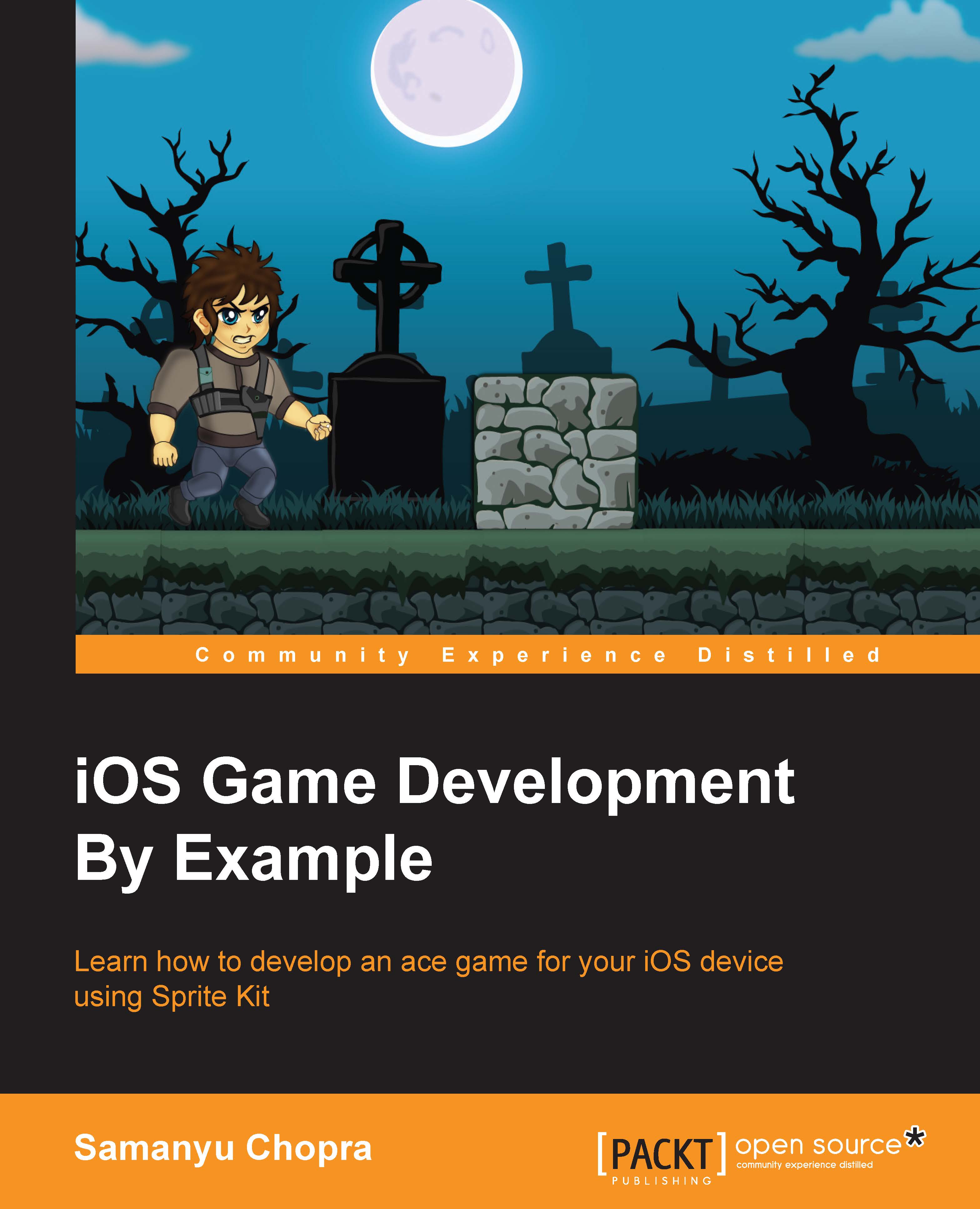Device orientation in Sprite Kit
There are two types of modes, namely portrait and landscape; you can select the desired orientation for your game while setting up your project. Any time during the development of your game, you can change the orientation under the properties section of your Sprite Kit project. There are four types of orientations available:
- Portrait
- Upside Down
- Landscape Left
- Landscape Right
You can select any of the orientations depending on your game. If you want to make your game scene in portrait mode, you can select either Portrait or Upside Down options. If want to make your game in landscape mode, you can select the Landscape Left or Landscape Right option. If you want to make your game in both portrait and landscape, then you can select both the options too. Caution, if you want to make your game in both portrait and landscape mode, make sure that you have to handle the positions of sprites in your game during runtime.