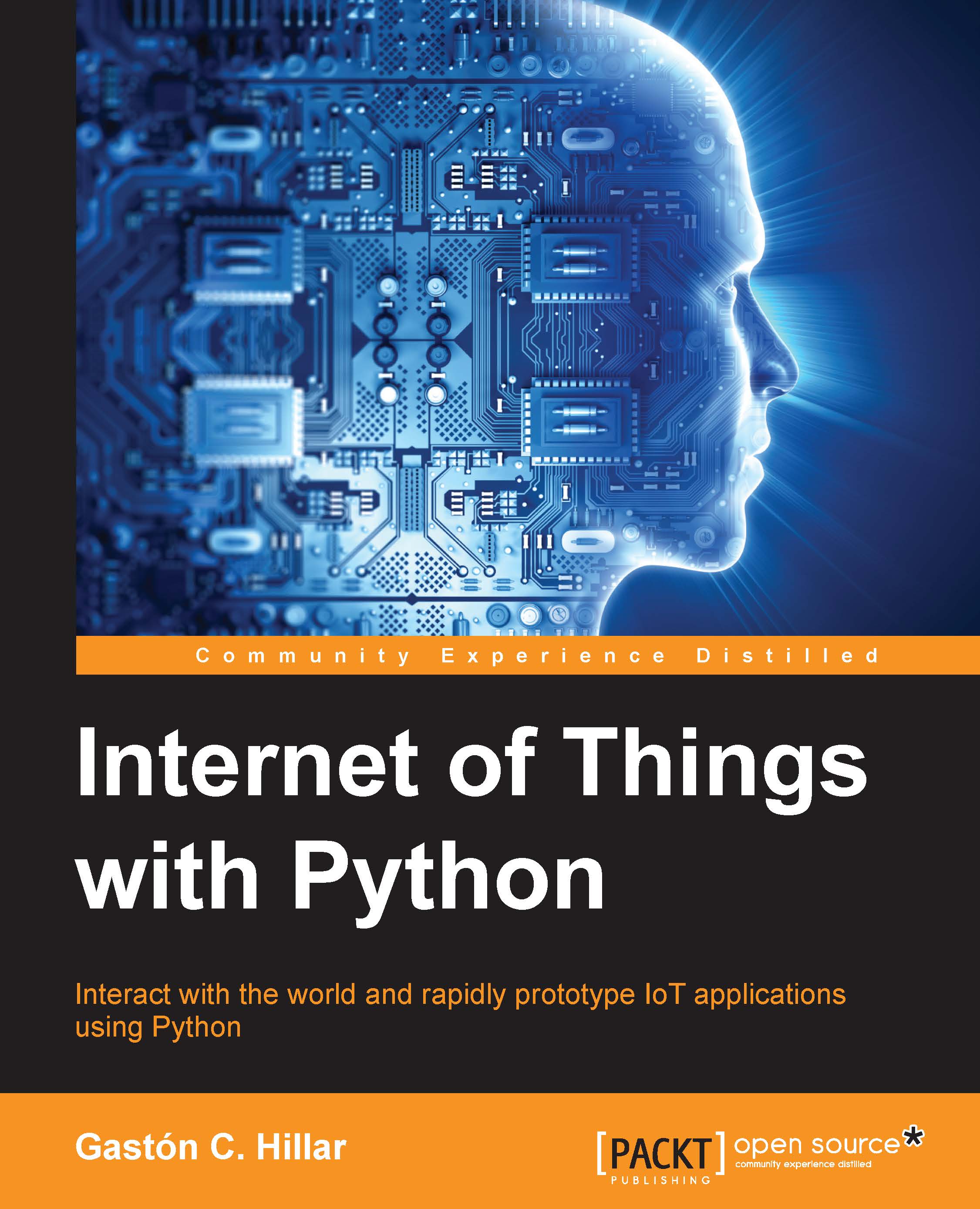Wiring digital input pins with pushbuttons
Now, we will use the following pins to connect the two pushbuttons and we will work with pull-up resistors:
Pin 1 (labeled D1/TX) to connect the pushbutton that turns off the three colors
Pin 0 (labeled D0/RX) to connect the pushbutton that sets the three colors to their maximum brightness levels
After we finish the necessary wirings, we will write the Python code to check whether each pushbutton was pressed while keeping our RESTful API working as expected. This way, we will make it possible for the user to interact with the RGB LED with the pushbuttons and also with the RESTful API. We need the following additional parts to work with this example:
Two pushbuttons with two pins
Two 120Ω resistors with 5% tolerance (brown red brown gold)
The following diagram shows the components connected to the breadboard, the necessary wirings and the wirings from the Intel Galileo Gen 2 board to the breadboard. The Fritzing file for the sample is iot_fritzing_chapter_05_03...